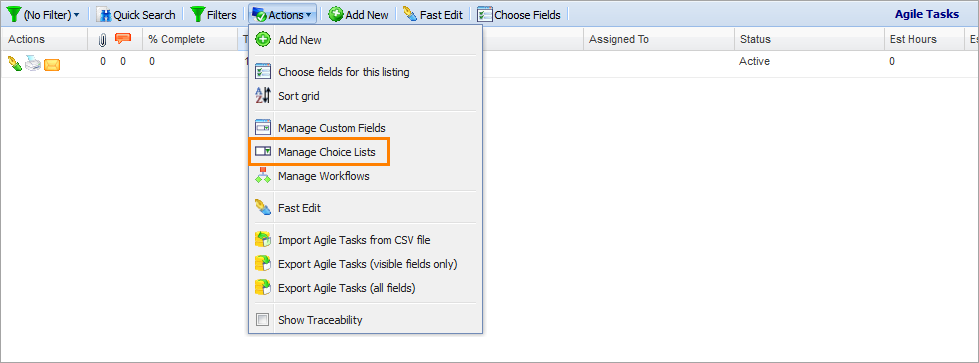In QAComplete, choice lists are lists of items that appear in drop-down lists and combo boxes. You can change a list of items in any combo box.
For example, if you wish to update a combo box on any screen, go to the listing screen:
Here, you can add a new item to a choice list. To do that, enter an item in the corresponding field.
You can also edit or remove an item.
For easier maintenance, you can sort the items alphabetically. To do this, click .
To save the changes you have made, click Save.