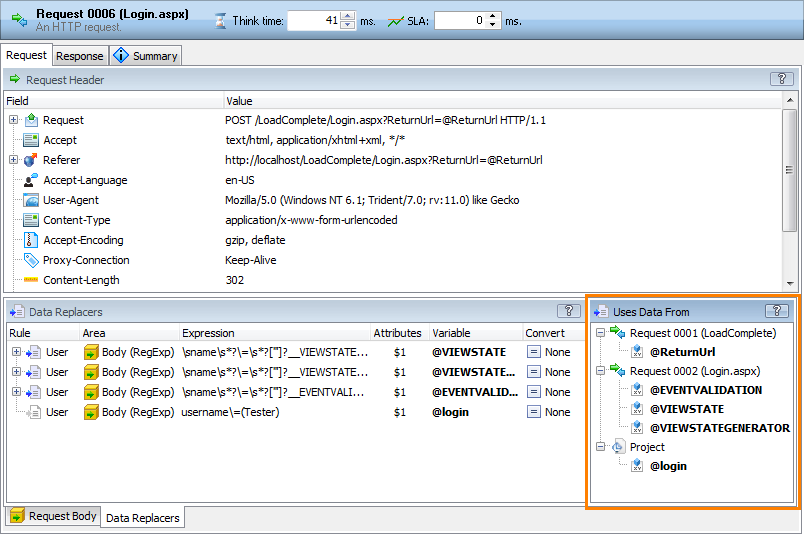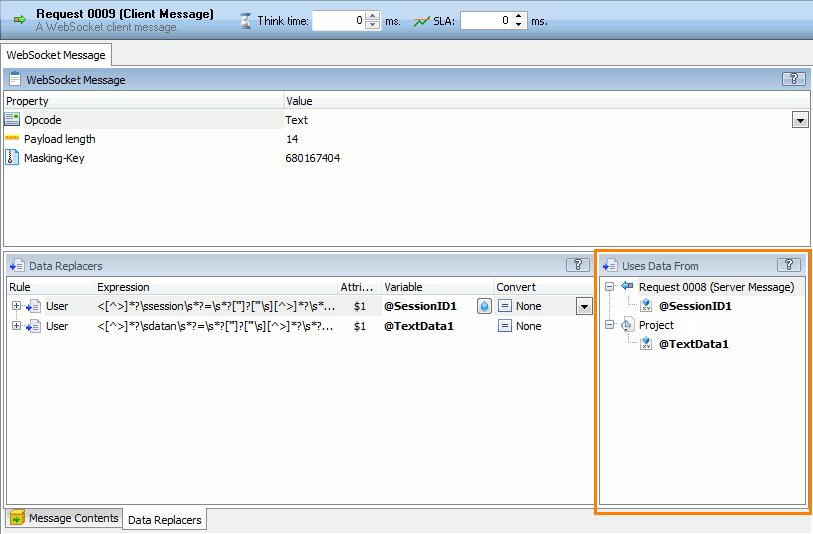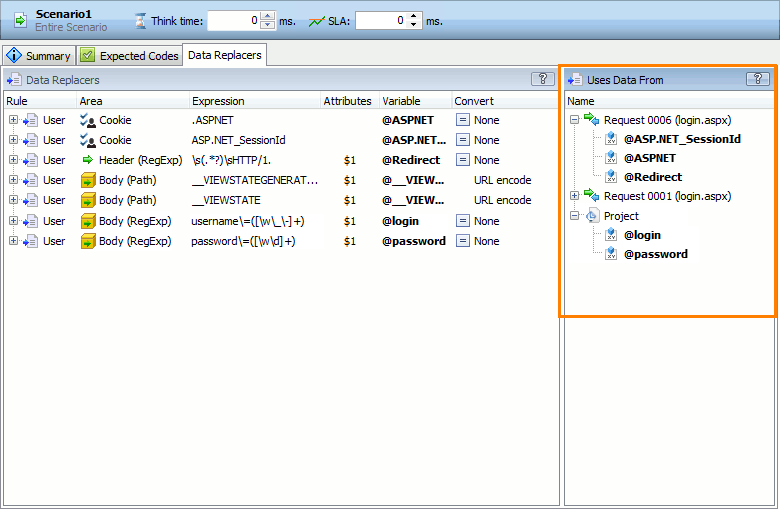About the Panel
In modern web applications, subsequent requests reuse data received by earlier requests from the server. For instance, subsequent requests can use cookie or custom header data received by earlier requests. The same happens in WebSocket applications, where subsequent client messages can use data that come from the server in earlier server messages.
In the Uses Data From panel, you can view where the data for the given request, message or the entire scenario comes from:
|
HTTP Requests |
WebSocket Client Messages |
|
Scenario |
As you can see, the panel shows a list of sources that provide data for the given request, message or scenario, and for each of them, it shows a list of variables that pass the data. These variables are inserted into the body, header or cookie of the given request or message or of all requests or messages of the given scenario.
By default, the panel resides side-by-side of the Data Replacers panel (as in many cases, this panel is connected with data replacers).
Working With the Panel
You can double-click a response or server message to open it. You can also double-click a variable under the response or server message to open an appropriate data selector that extracts data from the response or message to that variable.
Information on Extracting Data From Responses and Passing Them to Further Requests
See Also
About Data Replacers
Data Replacers Panel
Request Operation
WebSocket Connection Operation
WebSocket Client Message Operation
Scenario Editor - Common Tasks