LoadComplete allows you to call load tests from another project. To be able to do this, first, you need to import these tests to your project. You can even create a “library” of tests and then add them to any project.
Load testing tests are stored as files that have the .tcLTTst extension.
To add an existing test to your project:
-
Right-click the Tests item in the Project Explorer and choose Add Existing Test from the context menu.
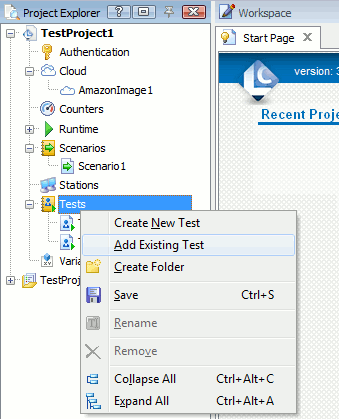
-
Select the desired .tcLTTst file from the ensuing Open File dialog.
Adding an existing test does not create a copy of this test, it just adds a reference to the project. So, when changing the test in any project to which this test was imported, you change the corresponding .tcLTTst file, and other projects that have a reference to the test will use the changed test.
