You can customize LoadComplete’s toolbars and menus like you customize toolbars and menus in Microsoft Visual Studio .NET or in other Microsoft products, such as Word or Excel. For instance, like in Visual Studio .NET, LoadComplete toolbars can be docked to any side of LoadComplete’s window. LoadComplete allows you to specify toolbar customization styles both for run-time mode and design-time mode. That is, you can adjust LoadComplete toolbars and menus according to your needs for both of these modes and the specified toolbar settings will be independent.
To place a toolbar to the desired location, simply drag the toolbar by its title bar there. The figure below shows the Edit toolbar docked to the left side of LoadComplete’s window (by default, the toolbar is docked to the top side):
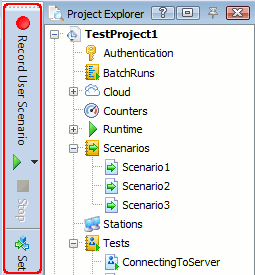
See Also
Working With LoadComplete Toolbars and Menus
LoadComplete User Interface
LoadComplete Toolbars
