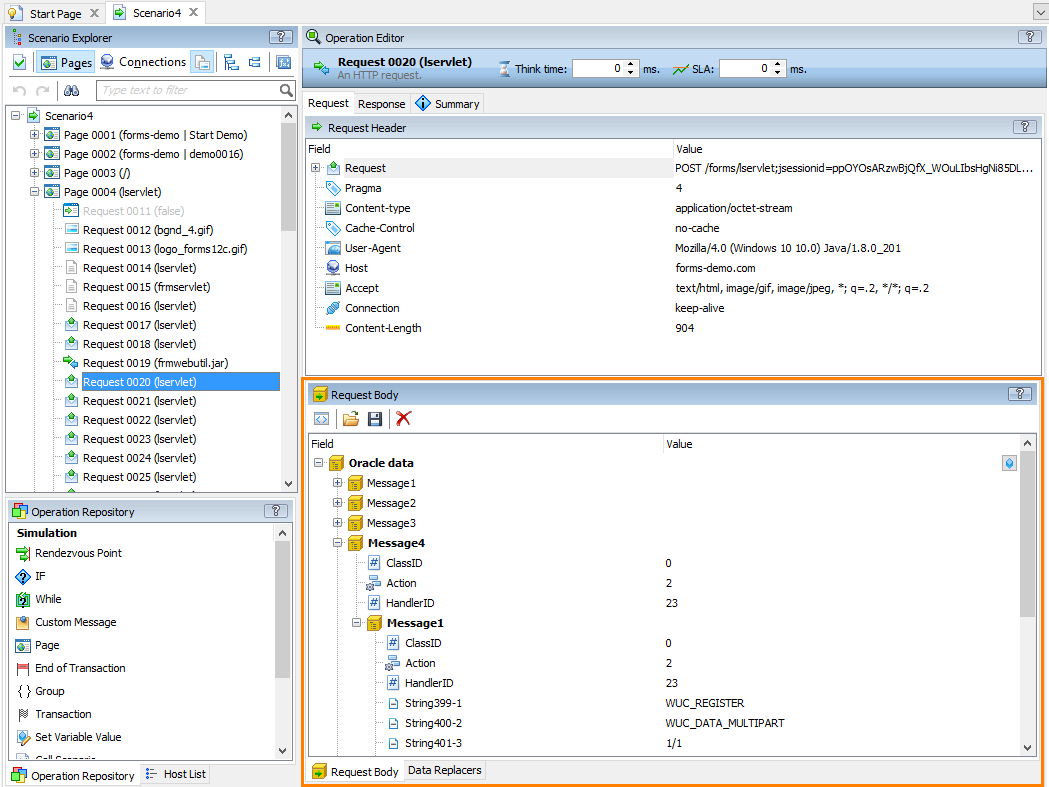About
With LoadComplete, you can create load tests for Oracle Forms applications. LoadComplete can record their traffic, create correlation rules for requests and responses, and simulate requests to the application server.
To provide additional security, Oracle Forms applications encrypt the data they sent. LoadComplete can decrypt the traffic to provide you with access to request and response data, and can encrypt request data during test runs.
You can view the request and response data in the scenario editor, in the Request Body and Response Body panels, for example:
LoadComplete provides support for Oracle Forms out of the box. That is, you don’t have to download and install any additional plugins.
Supported versions
LoadComplete supports both web-based and desktop applications created with Oracle Forms ver. 11.0-12.2.13.
Before recording
Before recording, make sure your computer is configured properly and the tested Oracle Forms application can start on it. That is, try to run the tested Oracle Forms app on your computer.
To do this, you might need to –
-
install Java on your computer,
-
open the Java Control Panel and add the tested URL to the Exception Site List,
-
and so on.
For detailed information on this, please contact the developers of your tested application or see Oracle Forms documentation.
Record scenarios
-
Start recording by clicking Record New Scenario on the toolbar or in any other way:
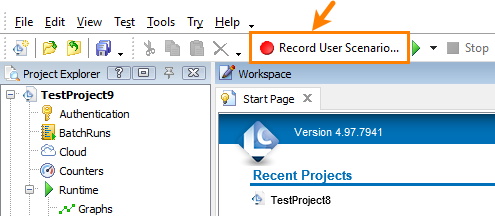
-
Make the following settings in the Record New Scenario dialog that LoadComplete displays before recording starts:
-
Select the Launch web browser check box, and select Internet Explorer for the run.
-
 Important: clear the Record traffic from this browser only check box in the dialog.
Important: clear the Record traffic from this browser only check box in the dialog.
(Internet Explorer will start a new process for the Oracle Forms app, so this check box should be cleared to let LoadComplete record traffic from that process).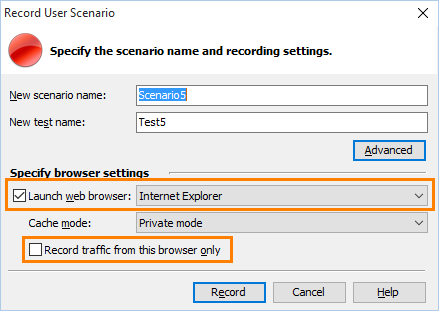
-
-
Work with the application as an end-user would do this. LoadComplete will record responses and requests to a scenario. See also About Scenario Recording.
-
After recording is over, you can use all the features of LoadComplete to configure your scenarios and create load tests. For example, you can extract dynamic parameters from server responses and reuse them in subsequent requests and you can read values from a data source and insert them into simulated requests to create data-driven tests. See the topics of the Load Testing With LoadComplete section for details.
See Also
Supported Web Applications and Technologies
About Scenario Recording
Load Testing With LoadComplete