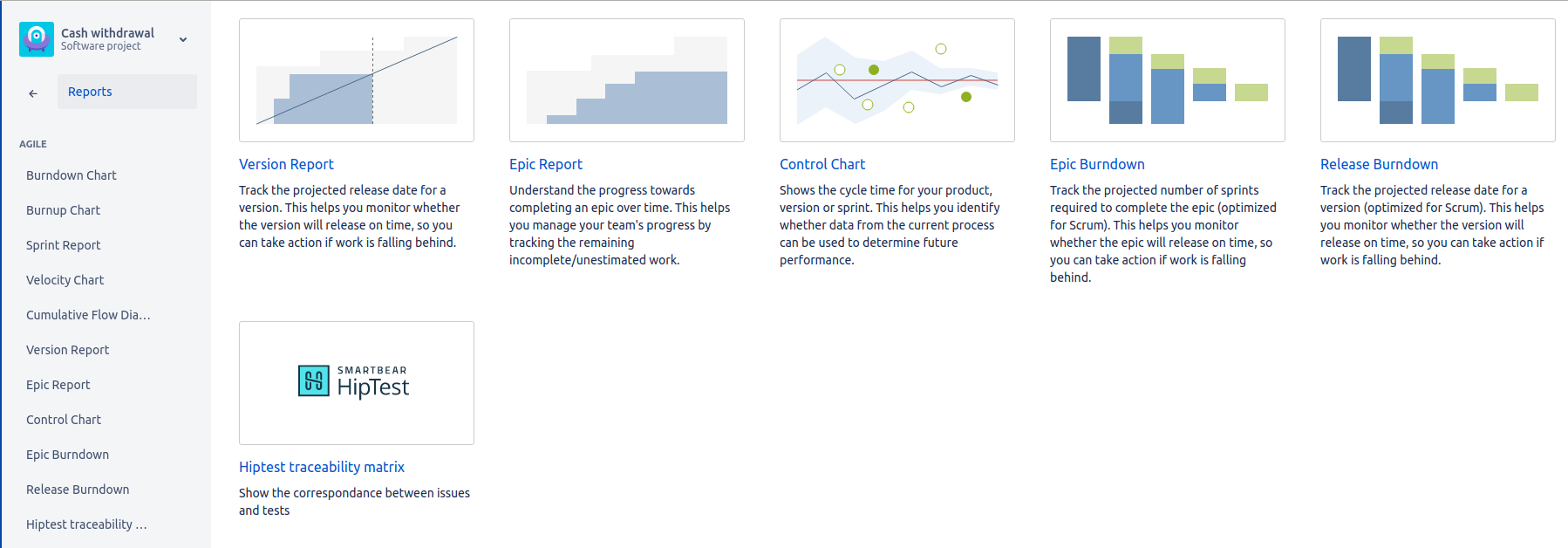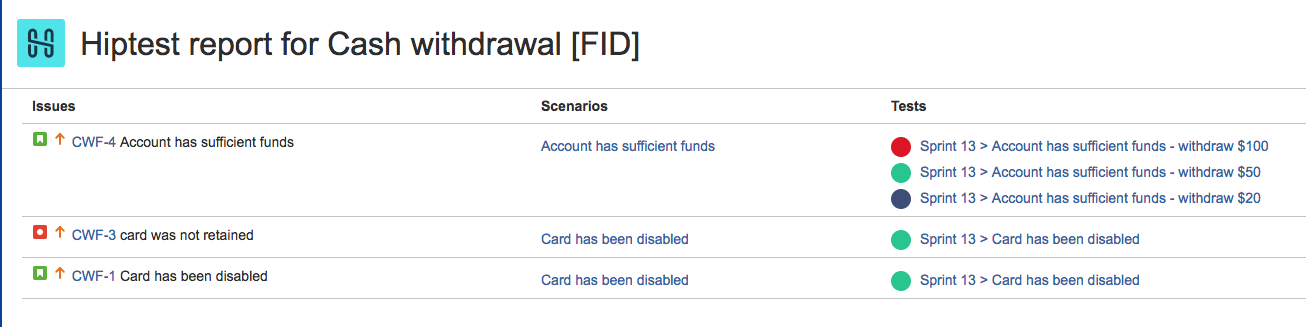In Jira, you can access the traceability matrix for a project via the Reports tab:
The traceability matrix report allows you to analyze the coverage of your project or sprint:
-
Does the user story have any scenarios related?
-
What are the execution status in the different test runs?
You can use the filter input in the top-right corner to select one or many sprints.
FYI: The Traceability matrix doesn’t appear in a Next-gen project type, our team has added this feature request in our backlog, thanks to upvote for it here.