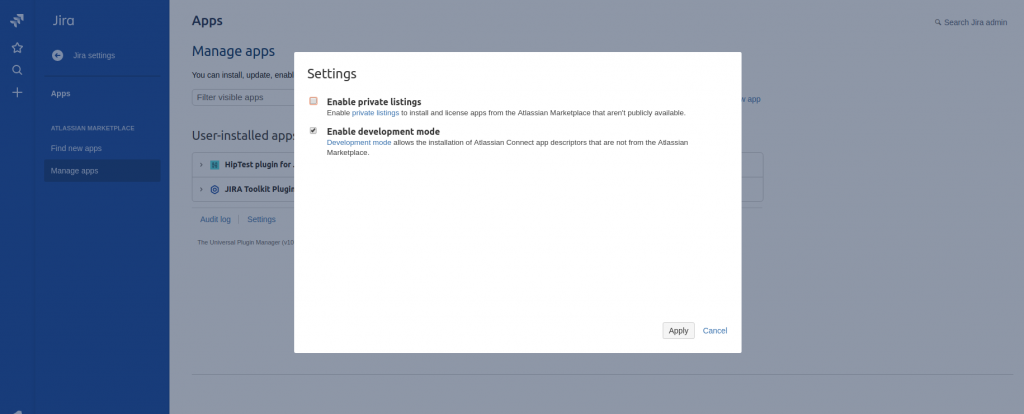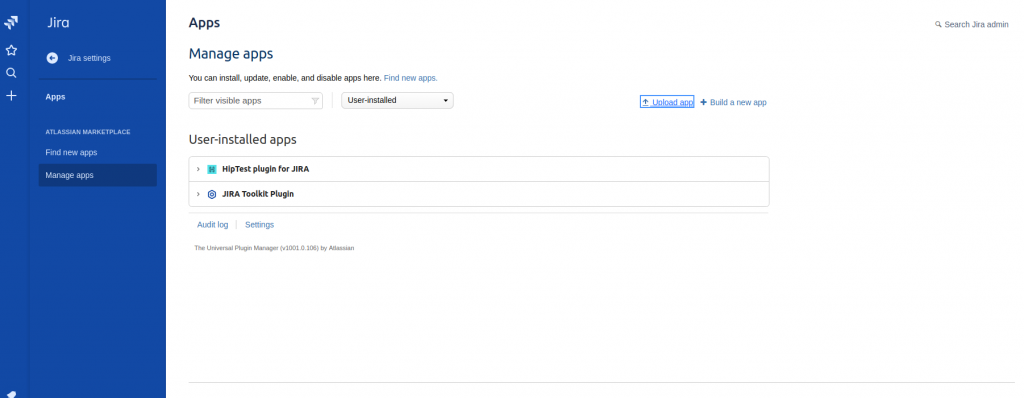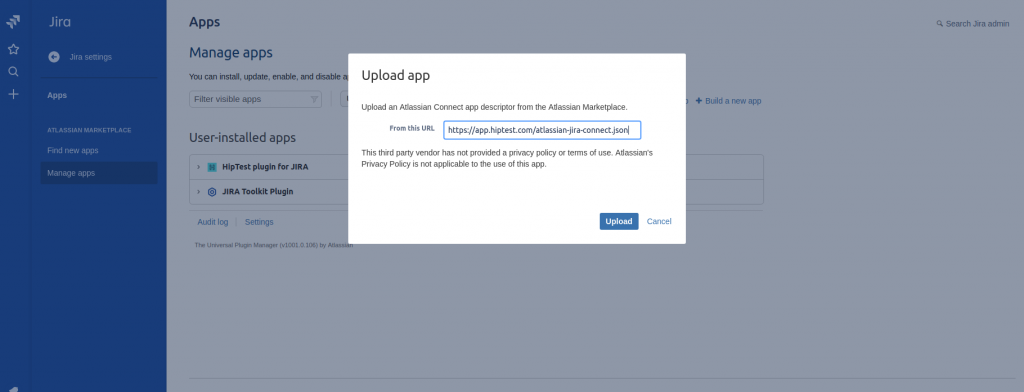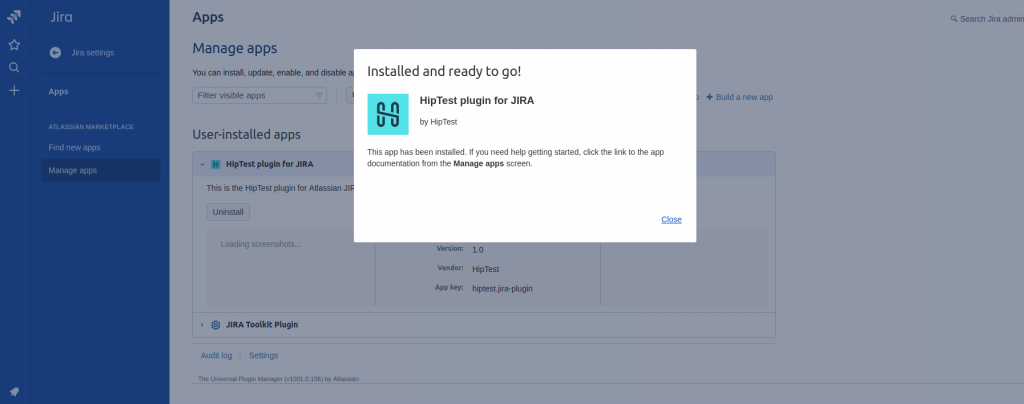If you’re using a CucumberStudio Enterprise edition with Jira Cloud, you can configure the CucumberStudio add-on.
 |
In order to install the add-on, your CucumberStudio Enterprise instance needs to be accessible from the Internet, so that JIRA Cloud servers can access it. |
In the Jira administration, select Add-ons > Manage add-ons and then click on Settings option below your User-installed apps section.
Check Enable development mode and click Apply.
Two options now appear on the top right of the screen, click on the Upload add-on link.
Now, you need to fill the From this URL field and click on Upload.
For this purpose, replace OnPremiseInstanceUrl in the example below with the URL of your CucumberStudio Enterprise instance and click on Upload: <OnPremiseInstanceUrl>/atlassian-jira-connect.json
You’re now ready to use Jira cloud with your CucumberStudio Enterprise server. Enjoy!
Please note that Jira integration is available only in the projects of the Test Management type.
See Also
Integration with Jira
Use Jira Server With CucumberStudio Enterprise