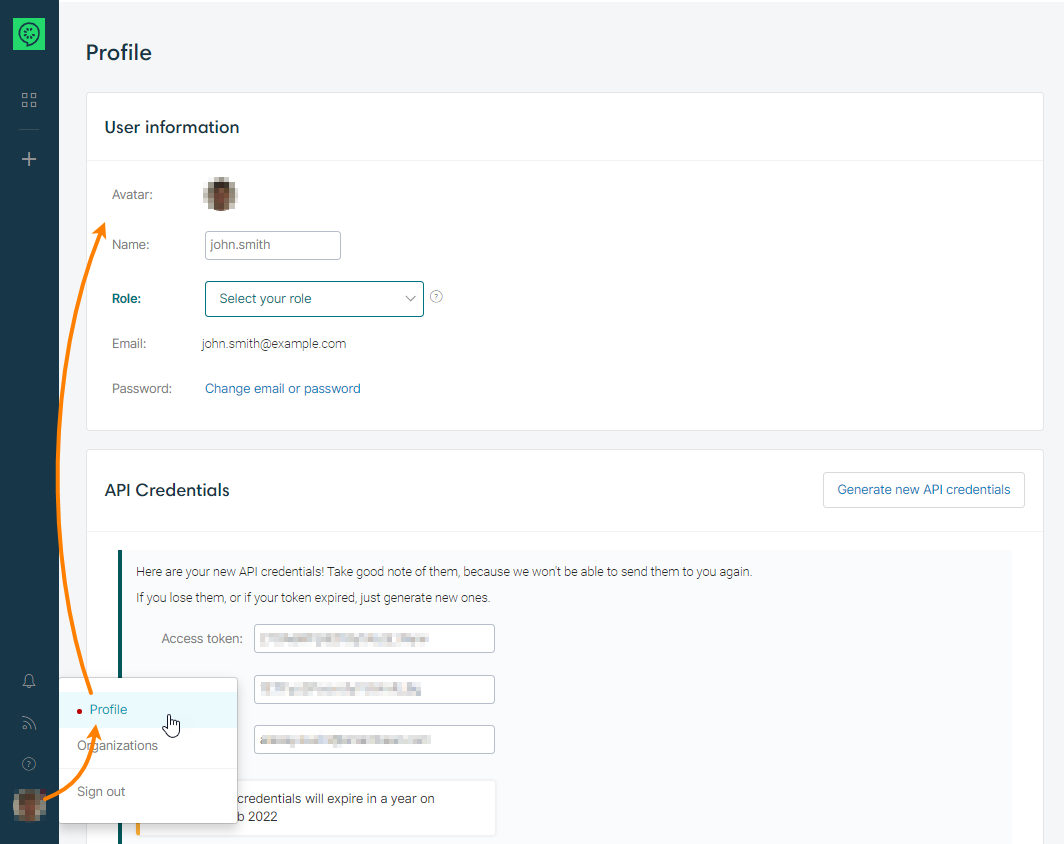To view or change the properties of your CucumberStudio account, select Profile from the menu at the bottom left of the CucumberStudio screen:
Profile settings
| Setting | Description |
|---|---|
|
Avatar |
The Gravatar image associated with your CucumberStudio account. To change it, click the avatar placeholder and use the subsequent Gravatar website. If you don’t have an avatar yet, you will be able to create it there. |
|
Name |
Your name in CucumberStudio. |
|
Role |
Your role in the company. CucumberStudio uses this info to provide better user experience for you. Don’t confuse it with a user role in an organization in CucumberStudio. |
|
Email and |
The email address and password you use to log in to CucumberStudio. |
API credentials
On your profile settings page, you can also view or create ID values that you need to work with CucumberStudio through its API:
- Access token
- Client ID
- UID
If you have created the credentials earlier, the page displays their expiration date.
If you don’t have API credentials or if they’ve expired, click Generate new API credentials and then simply copy them from the respective text boxes and paste into your API requests.