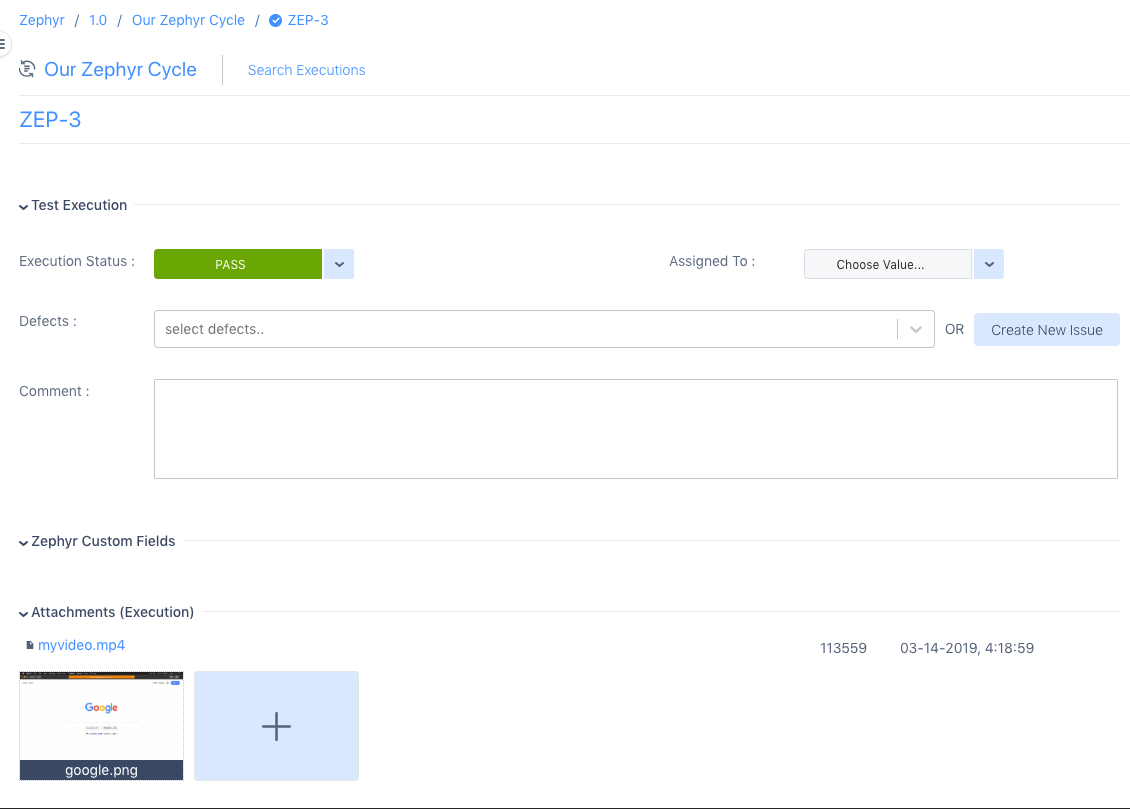Zephyr was the first test management tool to work natively inside Jira and along with Atlassian tools. Zephyr provides a suite of tools to optimize speed and quality of software testing, empowering you with the flexibility, visibility, and insights you need to achieve Continuous Testing Agility.
Let's explore a way to integrate Zephyr with CrossBrowserTesting
Let's say your company is trying out a new webpage. Jira will create a card through the Zephyr Jenkins plugin automatically. The test result is determined by the outcome of our CrossBrowserTesting selenium test. Artifacts like pictures and videos taken during the test have been automatically added to the card for quick access.
Here we see a Jira card created by the Zephyr Jenkins plugin and the results from CrossBrowserTesting.
Setup
-
Clone this repository.
-
Follow the Zephyr documentation here for how to set up your Jenkins environment.
Note: During setup, you'll need to create a Jira version and have at least one Jira card created with the Zephyr Test issue type. -
Change variables within AppTest.java (CrossBrowserTesting Test) and PostTestApi.java.
-
Set up a post build task to run postTest.sh (used to post data to zephyr after it has been uploaded).
-
Build your Jenkins project.
If you have any trouble with setup don't hesitate to reach out to support.