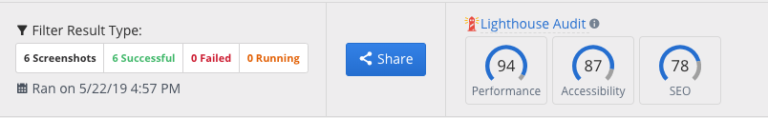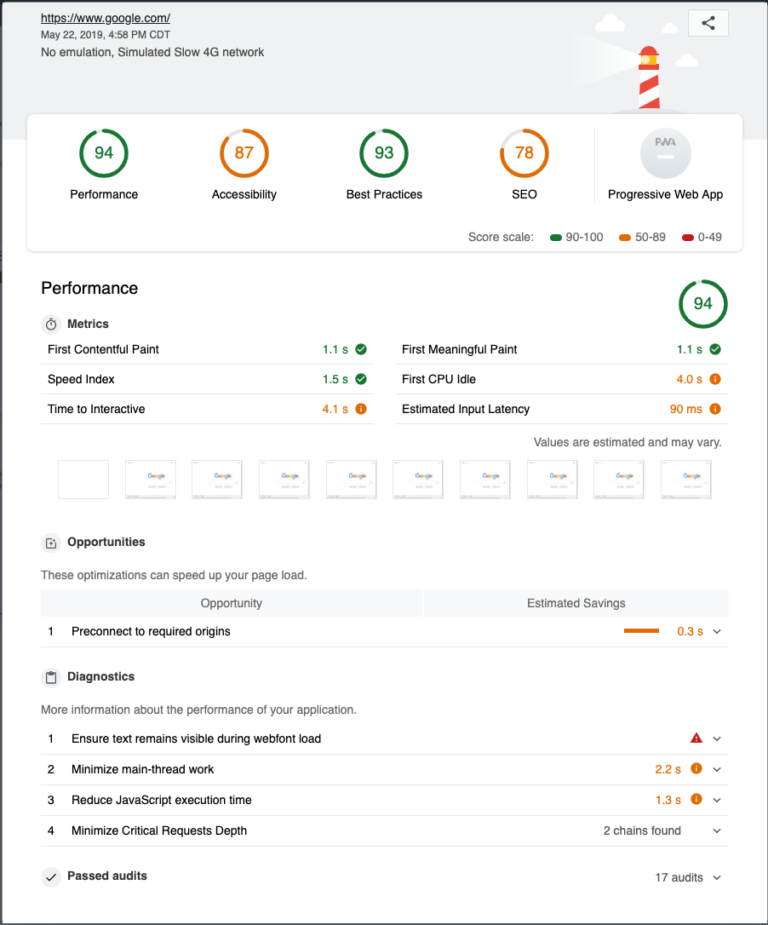Lighthouse analyzes web apps and web pages, collecting modern performance metrics and insights on developer best practices.
Lighthouse is an open-source, automated tool for improving the quality of web pages. You can run it against any web page, public or requiring authentication. It has audits for performance, accessibility, progressive web apps, and more. This allows developers, QAs, and business owners to quickly test and visualize what parts of their website are slowing down their performance and what they can do to remedy the issue.
Get started
There are many ways you can use Lighthouse:
-
In Chrome DevTools. Easily audit pages that require authentication, and read your reports in a user-friendly format.
-
From the command line. Automate your Lighthouse runs via shell scripts.
-
As a Node module. Integrate Lighthouse into your continuous integration systems.
-
From a Web UI. Run Lighthouse and link to reports without installing a thing.
You can view these options in Google's web development section:
CrossBrowserTesting and Lighthouse together
The real power comes from Lighthouse and CrossBrowserTesting working in tandem to bring you visual and text reporting all on one page. Using our screenshots service you can view your website on multiple platforms and have Lighthouse deliver you a report of where your main pain points may be. This allows you to have a full scope of how your website is looking and acting all at once, saving you time in your testing.
With every screen shot test you will see the three main metrics, Performance, Accessibility, and SEO appear when the test results are in.
These give you a quick overview of how fast your site is performing, how easy it is for people to use, and how discoverable it is to the world wide web. If you would like to read into what accessibility means or how you can improve your SEO we have provide some links here:
What can Lighthouse tell you?
When you click on one of the three metrics provided you will be shown a full report of your website. This includes detailed reports and statistics of what is happening on your website and what you can do to improve the overall performance of your website.
Common problems answered with Lighthouse:
-
What is causing my website to load slowly?
-
Are my pictures oversized?
-
Am I following best practices?
-
Is my page properly optimized for search engine results ranking.
Once you have identified the issues, you can easily share this report with the right people using our sharing option.