This group of pre-built reports displays information about a particular review. Currently it includes the following reports:
-
Brief Summary - One-page summarization of the review.
-
Detailed Report - Complete log of the review.
-
Review Timeline Report - Complete timeline of the review.
| Tip: | Another way to open the Brief Summary report for a specific review is to click the Details button in the Review Screen. |
Once you click on a report name, you will be directed to a page where you can tailor the report to your preferences.
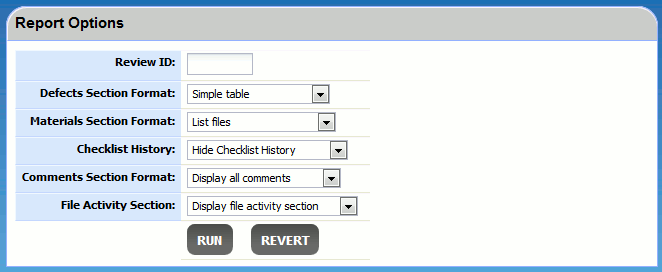
You will need to specify the following options:
|
Review ID |
The unique identifier of the review. |
|
Defects Section Format |
Specifies whether to display the Defects section and its format. |
|
Materials Section Format |
Specifies whether to display the Materials section and its format. |
|
Checklist History |
Specifies whether to display the Checklist History section. |
|
Comments Section Format |
Specifies whether to display the Comments section and its format. |
|
File Activity Section |
Specifies whether to display the File Activity section and its format. |
Of these options, the Review ID number is required, other options have pre-defined values.
Generating Reports
To generate any report from this group:
-
Choose the type of a report that you need and click its name.
-
Specify the desired options for the report. To reset the report options and filters, press Revert button.
-
Click Run button to generate the report with the specified criteria and parameters.
The report will be displayed in the Results pane in the bottom of the page.
Exporting Reports
To export any report from this group:
-
Generate the desired report as described above.
-
Click one of the toolbar buttons in the top right of the Results box:
