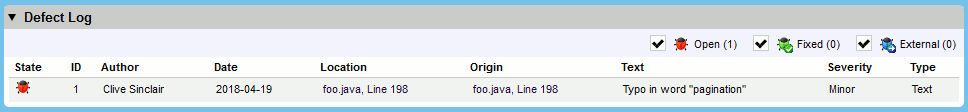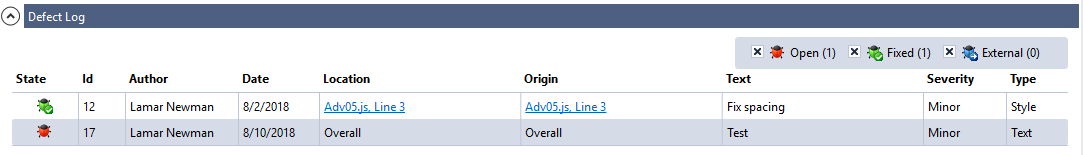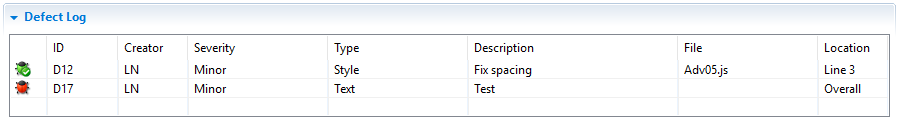The Defect Log lists all defects found in the review:
Initially, the log will be empty. As defects are created for the review as a whole or on individual files and line numbers, all defects are collected and listed here. All defect custom fields are shown in the table.
Open Defects in Defect Log
Web Client
To open a defect in the Diff Viewer, click the link in the Location or Origin column.
Visual Studio Extension
To open a defect in the Code Viewer or Diff Viewer, click the link in the Location or Origin column.
Eclipse Plug-in
To open a defect in the Compare Editor, double-click the defect.
See Also
Review Screen
Review Chats, Comments, and Defects
Types of Review Comments and Defects