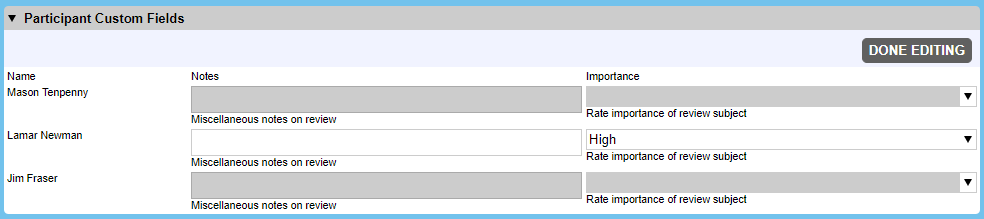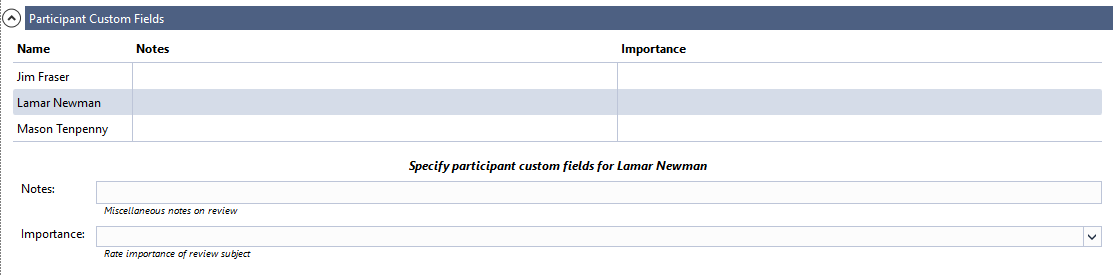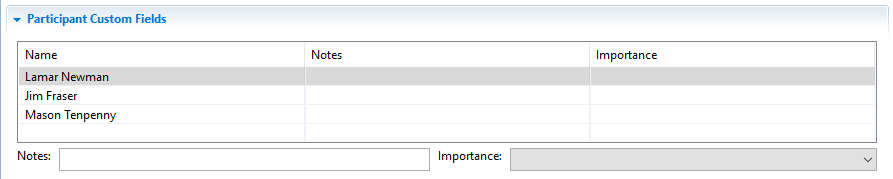The Participant Custom Fields section complements the Participants section and displays the values of participant custom fields (if they are established and enabled for the current review template):
Edit Participant Custom Fields
By default, participants can modify only their fields (yet, this is configured per each custom field). Fields of other participants are displayed in read-only mode.
Web Client
Unless the review is in the Planning phase, the Participant Custom Fields section will be in the read-only mode. To edit the custom fields, click Edit, specify the fields and click Done editing.
Visual Studio Extension
Edit the fields below the Participant Custom Field table.
Eclipse Plug-in
Select a participant from the Participant Custom Field table and edit the fields below the table. Select File > Save on the main toolbar of the Eclipse IDE to save changes.