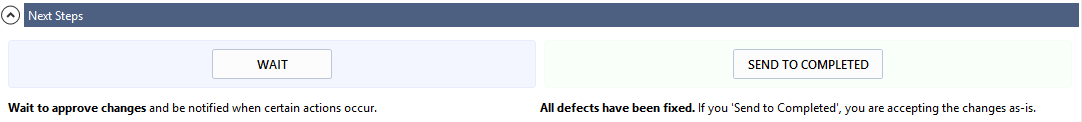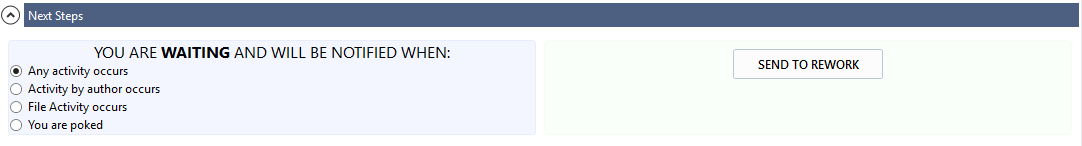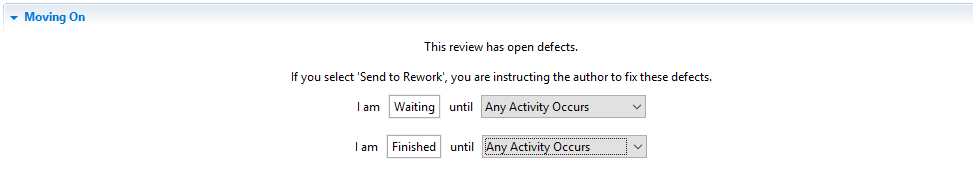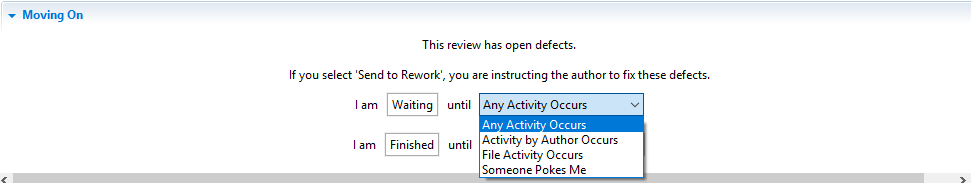The Next Steps (Visual Studio Extension) / Moving On (Eclipse Plug-in) section of Review Screen allows each review participant to move the review from one phase to another, or to wait in the current phase until certain specified activity occur. To learn more about review phases, see the Review Workflow and Phases topic.
| Note: | The sections only exist in the Visual Studio Extension and Eclipse Plug-in. In the Collaborator Web Client, the Header Toolbar plays their functions. |
Visual Studio Extension
The choice options vary depending on the current and the expected phases of the review and the role of the participant. The choice options can be: Begin Review, Annotate Review, Wait, Send to Completed, Send to Rework, Send to Inspection, Sign and Decline.
Pressing any of the Next Steps buttons (except for Wait) indicates that you have passed through the current review phase and moves the review to another phase.
Pressing the Wait button keeps the review in its current phase.
Most of the choices also allow selecting in which case Collaborator will notify you of certain activities related to the given review. The action options are:
-
Any activity occurs – any action that occurs in the review; for example, comments, file uploads, or added participants.
-
Activity by author occurs – any action that occurs in the review that is initiated by the author.
-
File activity occurs – any action that occurs to change the file content of the review; for example, the upload of a new file or the upload of a new version of an existing file.
-
You are poked – only notifies you in the event that you are poked.
Eclipse Plug-in
The choice options vary depending on the current and the expected phases of the review and the role of the participant. The choice options can be: Begin Review, Annotate Review, Waiting, Finished, Defect Fixed; Proceed to Verification, Sign and Decline.
Pressing any of the Next Steps buttons (except for Wait) indicates that you have passed through the current review phase and moves the review to another phase. The Finished button sends the review to the Rework phase if there are any open defect or to the Completed phase if there are no open defects.
Pressing the Wait button keeps the review in its current phase.
Before pressing the Wait or Finished button, you can select in which case Collaborator will notify you of certain activities related to the given review. The options are:
-
Any activity occurs – any action that occurs in the review; for example, comments, file uploads, or added participants.
-
Activity by Author Occurs – any action that occurs in the review that is initiated by the author.
-
File Activity Occurs – any action that occurs to change the file content of the review; for example, the upload of a new file or the upload of a new version of an existing file.
-
Someone Pokes Me – only notifies you in the event that you are poked.