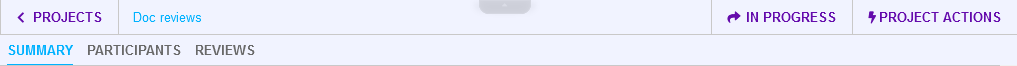The header of Project Screen has fixed position and is always displayed whenever you scroll the screen up or down. It contains the following items:
|
Item |
Description |
|---|---|
|
Returns back to Projects panel. |
|
|
Displays the title of the current project. |
|
|
Open, In Progress, Complete |
Moves the project to another status. The actual number of available actions depends on the current status of the project. |
|
Displays a list of various actions available for the current project. The actions are: |
|
|
Copy - Creates a new project on the basis of current project. Copies project title, description and list of participants from the current project. |
|
|
Delete - Deletes a project. Deleted project cannot be reactivated even by administrator. |
|
|
Archive - Creates an archive containing all the information related to the project reviews. Enabled if participants are allowed to archive project reviews and only on appropriate phases (on completed, canceled or rejected phase). |
|
|
Summary, Participants, Reviews |
Navigates to the respective section of the Project Screen. The currently displayed section is underlined. |