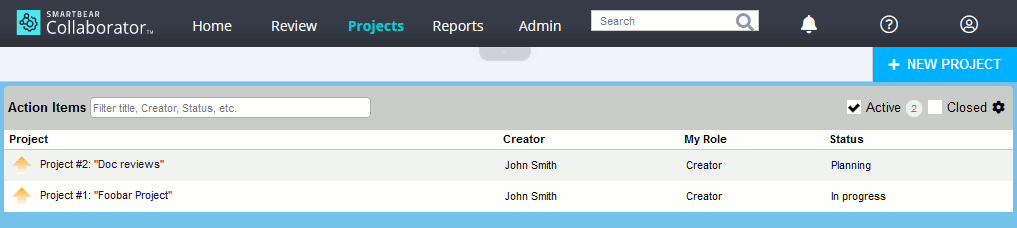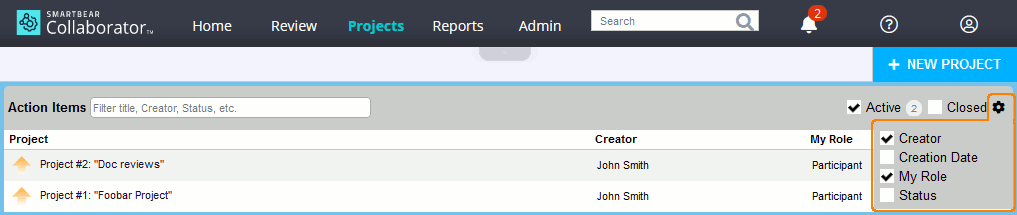This section describes the Projects panel. Projects are a high-level way to group reviews, that represent different artifacts, but still relate to some common entity: product, application, product area, change-set. For example, one project could host product requirements documents, design documents, source code files, test cases and marketing materials.
The Projects panel lists all the projects where current user can participate. It also allows to modify existing projects and create new projects.
To access projects list, click Projects in main menubar:
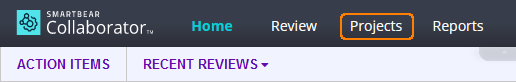
You can select which projects are shown, by selecting the check-boxes for Active and/or Closed. Selecting Active displays all project that are currently active and are accessible to current user. Selecting Closed will list retired projects.
-
To create a new project, click New Project and then specify project properties in Project Screen. All users can create new projects, administrator privileges are not required for this.
-
To modify an existing project, click the desired project in the list and then specify project properties in Project Screen. All participants of the project can modify it, administrator privileges are not required for this.
You can configure what information will be displayed in the Projects table. To do this, hover the ![]() button and select the desired project fields in the drop-down list.
button and select the desired project fields in the drop-down list.
To filter some particular items, just specify the sought-for text in the filter box. This will display only the items that contain the specified text in the listed fields.
Additionally, you can sort projects by clicking on the column headers: Project, Creator, My Role and so on.
Projects panel refreshes automatically every five minutes. You can refresh this screen manually, as well.