Anti-Virus Software
If you have any anti-virus software running, first determine whether it is interfering with the Collaborator client.
Known Issues
Check Known Issues to see whether SmartBear already knows about this issue.
Linux packages
On RedHat Enterprise Linux or Fedora Core, you may need to install the following package names to use our GUI client. If the GUI client will not start successfully, please be sure that these packages are installed.
glib2
glibc
gtk2
libX11
libXau
libxcb
libXext
libXi
libXtst
Capturing a debugging log
If you are experiencing problems with the GUI Client, especially if the problem is related to your SCM system, it will help SmartBear technical support if you send in a debugging log. To capture a debugging log, select Help > Capture Debugging Log from the system menu on the Main Screen.
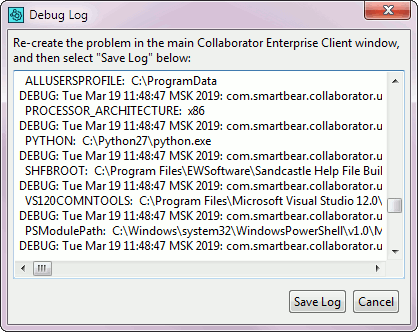
Debug Log
After the Debug Log window has opened, go back to the Main Screen window and recreate your problem. You should see log messages being created in the Debug Log window. After you have recreated the problem, go back to the Debug Log window and select the Save Log button. This will prompt you for a convenient place on your machine to save the log file.
Please send the log file along with a full description of what you were trying to do when the error occurred to SmartBear Support.
