This dialog lets you specify the routine, which will be the starting point of the routine call sequence diagram that is formed as the result of the Sequence Diagram Link profiler.
The Select Start Point dialog lists all routines used by the application. The class methods are grouped by the class names. Routines that do not belong to a class or whose parent class was not identified are listed under the <no class info> item.
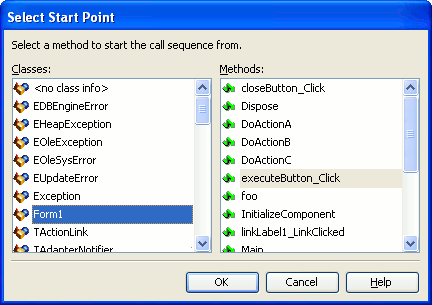
Select the desired routine and press Ok to build a sequence diagram or press Cancel to close the dialog and quit profiling without generating results.
