The Import Settings dialog lets you import AQTime settings from a previously exported file. The dialog is displayed when you select the Import Settings command (to learn how to add this command to AQTime, see Exporting and Importing AQTime Settings).
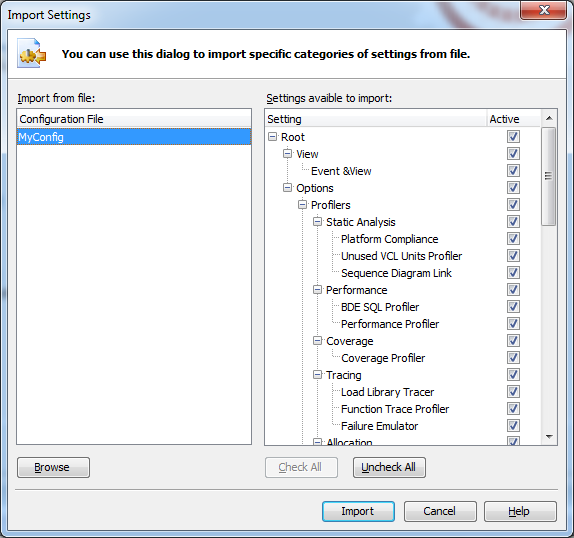
Click the Browse button to browse for the file that contains the settings, or select one of the previously used files from the Import from file list in the left part of the dialog.
Once you select the file, the Settings available to import tree list will show the stored settings. Specify the settings you wish to import by selecting the check boxes next to them. By default, all the settings are selected. To quickly select and unselect all the settings, use the Check All and Uncheck All buttons.
To import the selected settings, click Import. To cancel the import, click Cancel.
