This dialog appears when you select Run > Parameters from the main menuAQTime > Parameters from Visual Studio’s main menuAQTime > Parameters from RAD Studio’s main menu and  COM Server is currently chosen in the Profiling Mode dropdown list box that is displayed on AQTime’s Standard toolbar.in the Profiling Mode dropdown list box that is displayed on Visual Studio’s AQTime toolbar.on RAD Studio’s AQTime Profiling Modes toolbar. The dialog sets the run parameters (client application and command-line arguments) that will be used every time the profiling starts in the COM Server mode:
COM Server is currently chosen in the Profiling Mode dropdown list box that is displayed on AQTime’s Standard toolbar.in the Profiling Mode dropdown list box that is displayed on Visual Studio’s AQTime toolbar.on RAD Studio’s AQTime Profiling Modes toolbar. The dialog sets the run parameters (client application and command-line arguments) that will be used every time the profiling starts in the COM Server mode:
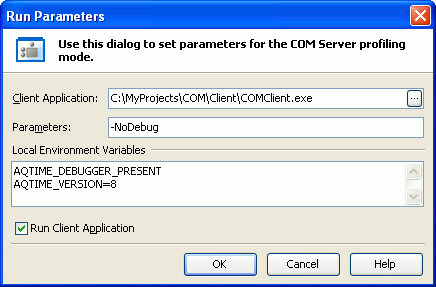
The Client Application box specifies the process in whose address space your COM Server will execute. According to the COM server type (in-process, out-of-process, DCOM, COM+ or MTS) the Client Application box can either specify the name of the COM server library, dllhost.exe or the name of the COM client application. For more information, see Profiling COM Applications. If Run Client Application is enabled, AQTime will run the specified client application automatically after you start profiling your COM Server application.
| Note: | In Windows x64 editions, the “bitness” of a process and the module that is loaded into this process must be the same. That is, 32-bit modules can be loaded only into 32-bit processes and 64-bit modules can be loaded only into 64-bit processes. Remember this limitation when specifying a client application for your COM server. If the “bitness” of the client application and the COM server is not the same, AQTime will not start profiling. |
The Parameters box specifies the command-line arguments that will be passed to the client application when the profiling starts. Enter only the string of parameters, not the executable name.
The Local Environment Variables field specifies a list of environment variables for the profiled COM server application. You can use this field to change the value of the existing environment variable, or specify a new value for the variable whose value has not been specified for the application yet.
Notes:
- Local environment variables are specified for the COM server only and do not affect the work of the client application.
-
You can create references to existing environment variables. For this purpose, enclose the variable name in percent characters and specify it after the equal sign:
ENV_VARIABLE_NAME=value%ENV_VARIABLE_NAME%
After you start profiling, AQTime will add the “value” string to the beginning of the ENV_VARIABLE_NAME variable’s value.
-
AQTime omits spaces only at the beginning and at the end of the specified string. For instance, if you specify “Var=1” and “Var =2”, AQTime will treat these variables as different (as the second one contains a space at the end of the name).
-
Variable names are case-insensitive.
See Also
Profiling COM Applications
Run Parameters Dialog
Doing One Profiler Run
