This dialog lets you add a URL to the current AQTime project. Later, you can use AQTime to profile scripts on that web page. The dialog is called upon selecting Add URL from the context menu of the Setup panel’s Modules pane or upon pressing the  Add URL button.
Add URL button.
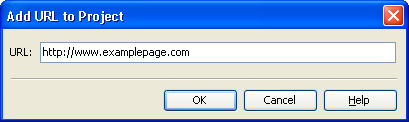
Enter the address of the web page you wish to add and press OK. The specified page will be appended to the Modules pane where you can view the list of available script routines and select them for profiling. Press Cancel to close the dialog without adding any pages.
See Also
Profiling Scripts
Profiling Scripts Located on Web Pages
Selecting Applications and Modules to Profile
About Setup Panel
