Using this dialog you can customize general settings for the Print Preview form. To call the dialog, select File > Options from the form's menu.
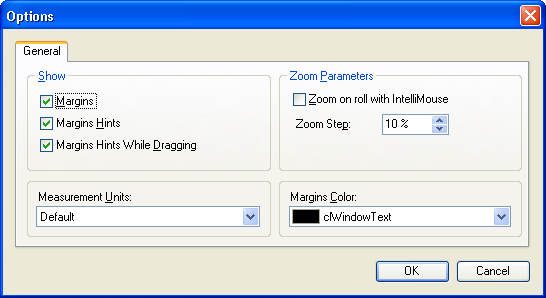
| Option | Description |
|---|---|
| Margins | Specifies whether the Print Preview form displays margin lines for the active page of a report. |
| Margins Hints | If this option is on, the Print Preview form displays a margin hint when the mouse cursor is over a margin line; Else, margin hints are not displayed. |
| Margins Hints While Dragging | If this option is checked, the Print Preview form displays margin hints only when you are dragging margin lines; Else, a margin hint is displayed each time the mouse cursor is over a margin line. |
| Margins Color | Specifies the color of margin lines. |
| Measurement Units | Specifies measurement units you want to use while working with a report: Inches, Millimeters or Default. The latter means that the Print Preview form uses measurement units specified in Windows' Regional Settings. |
| Zoom Step | Use the Zoom Step edit box to specify the scale. If you have an IntelliMouse, you can check the Zoom on roll with IntelliMouse box to zoom in/out a report by rolling the mouse wheel. |
