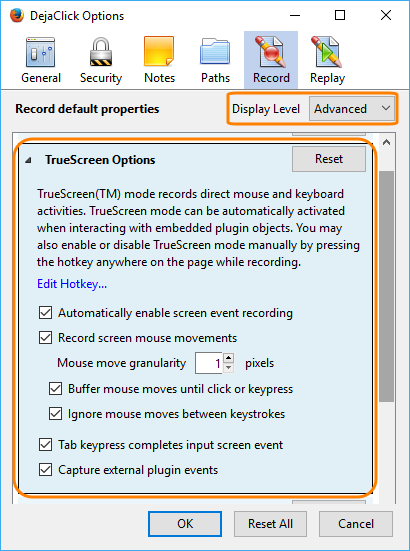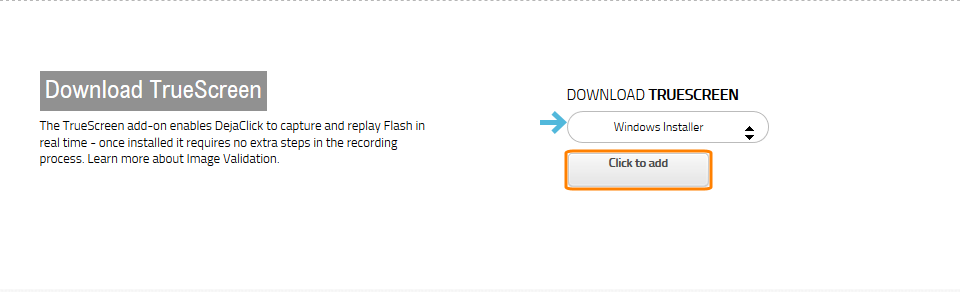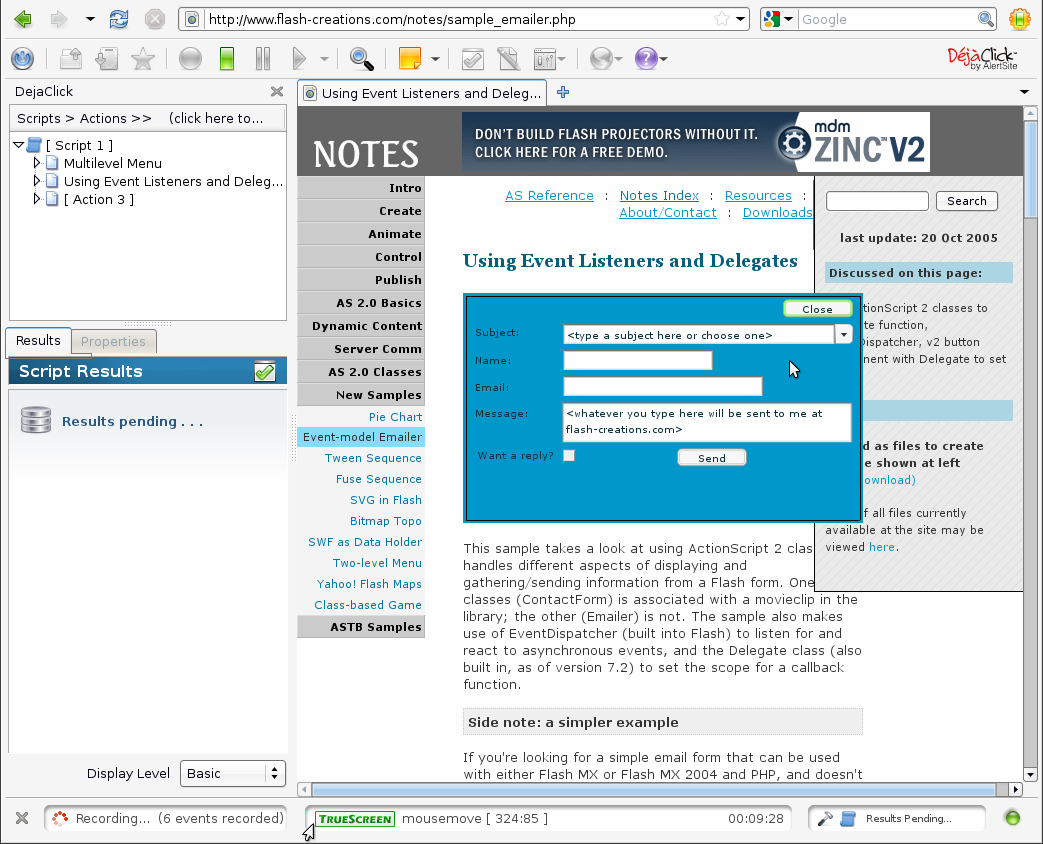About
Many web sites are now built by using multiple layers of a dynamic media platform – Flash. The TrueScreen technology by AlertSite tracks and monitors all user actions performed over Flash objects.
The special features of the TrueScreen technology include:
-
Full support for Ajax-based applications.
-
Recording and monitoring all user actions over Flash media, including clicks, dragging, keystrokes and mouseovers.
-
Complete and accurate playback of user interactions with Flash objects.
If you do not monitor your dynamic content, you may miss important information about the overall performance of your website application.
Install TrueScreen on Your Desktop
To take advantage of this feature:
-
Go to DéjàClick Downloads.
-
In the Download TrueScreen section, click the Click to add button.
-
In the appeared popup, click Allow.
-
In the Software Installation dialog, click Install Now.
-
Click Restart Now.
TrueScreen Technology Example
TrueScreen automatically detects Flash content on a web site:
Note the green TrueScreen logo in the status bar at the bottom. It indicates you are recording actions over a Flash object.
TrueScreen Options
To access the TrueScreen options:
-
Select
 > DéjàClick Options.
> DéjàClick Options. -
Switch to the Record tab.
-
Expand the TrueScreen Options section.
On the Basic display level, you can set two options, as well as edit the Hotkey value:
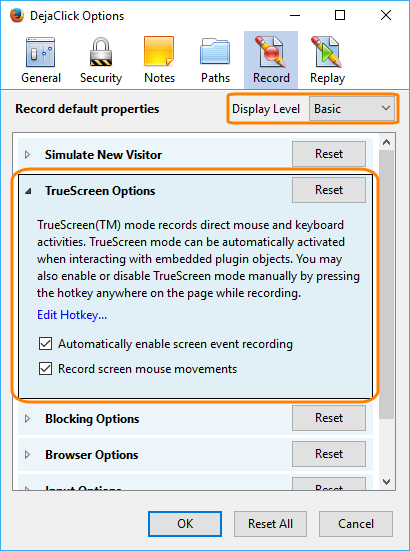
TrueScreen is enabled by default, but you can disable automatic screen event recording and enable TrueScreen manually when needed by pressing a keyboard shortcut. To do this :
-
Clear the Automatically enable screen event recording check box.
-
Click the Edit Hotkey... link to change the default shortcut (ALT+/).
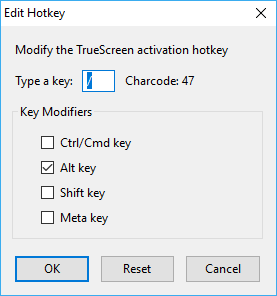
-
In the TrueScreen Options, click Reset.
-
Click OK.
To access more options, switch Display Level to Advanced: