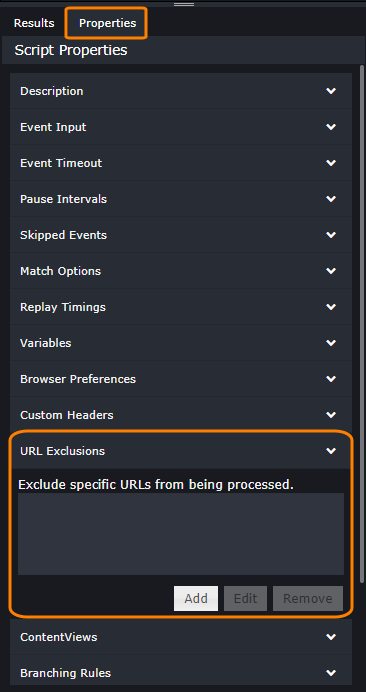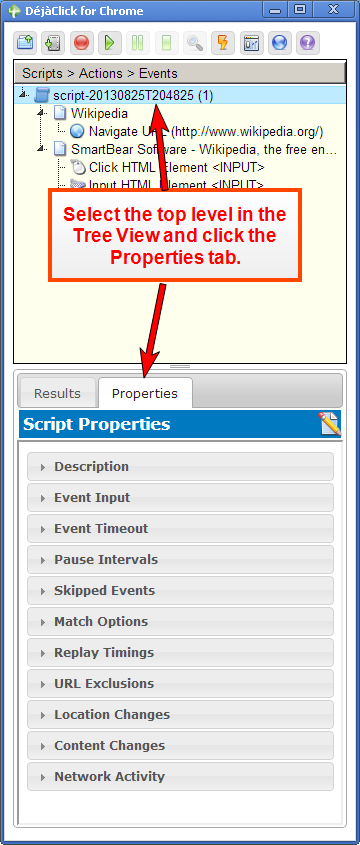When web pages load third-party objects like advertising, embedded Flash, or images, you might want to exclude these from performance metrics. With the URL Exclusions feature, you can ignore certain URLs while running your script.
DéjàClick 2.0
-
Record a script or open an existing one.
Tip: To open a recorded script, click on the DéjàClick toolbar and browse for the script file. -
Select the top-most level in the tree view.
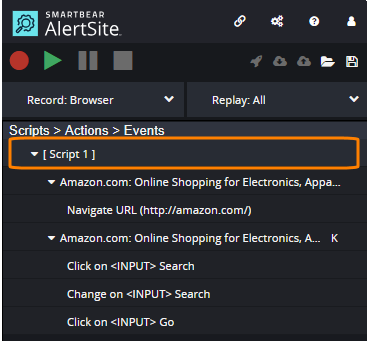
-
On the DéjàClick toolbar, click , then click Display Level and select Advanced.
-
Switch to the Properties tab, expand URL Exclusions, and click Add.
-
In the Add URL Exclusion dialog, specify the URL to be excluded and configure the necessary parameters:
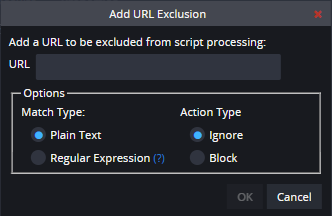
-
URL – Specify any part of the URL you want to be excluded.
-
Match Type – Select if DéjàClick should treat a value you have entered as plain text or regular expression.
Tip: Use regular expressions only if you are familiar with them, since invalid or incorrect expressions may cause wrong exclusions or none at all. Click the question mark next to the Regular Expression option for more information. -
Action Type – Define how DéjàClick should behave when finding the excluded URL.
-
Ignore – Select to request the URL but not include it in performance timing.
-
Block – Select to completely block requests to that URL.
Tip: Blocking URLs may prevent the successful playback of a script, so use this option with caution. -
-
-
Click OK to apply changes.
DéjàClick 1.x
-
Record a script or open an existing one.
Tip: To open a saved script, click  on the DéjàClick toolbar.
on the DéjàClick toolbar. -
Select the top-most level in the tree view.
-
On the DéjàClick toolbar, click
 , open the Display Level submenu and select Advanced.
, open the Display Level submenu and select Advanced. -
Switch to the Properties tab, expand URL Exclusions, and click Add.
-
In the Add URL Exclusion dialog, specify the URL to be excluded and configure the necessary parameters:
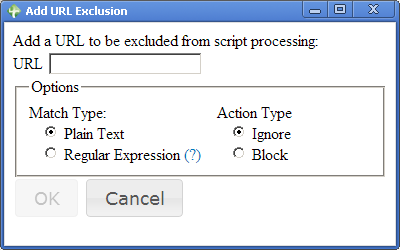
-
URL – Specify any part of the URL you want to be excluded.
-
Match Type – Select if DéjàClick should treat a value you have entered as plain text or regular expression.
Tip: Use regular expressions only if you are familiar with them, since invalid or incorrect expressions may cause wrong exclusions or none at all. Click the question mark next to the Regular Expression option for more information. -
Action Type – Define how DéjàClick should behave when finding the excluded URL.
-
Ignore – Select to request the URL but not include it in performance timing.
-
Block – Select to completely block requests to that URL.
Tip: Blocking URLs may prevent the successful playback of a script, so use this option with caution. -
-
-
Click OK to apply changes.
The URL you have excluded will appear in your URL Exclusion list in script properties.
Examples
DéjàClick 2.0
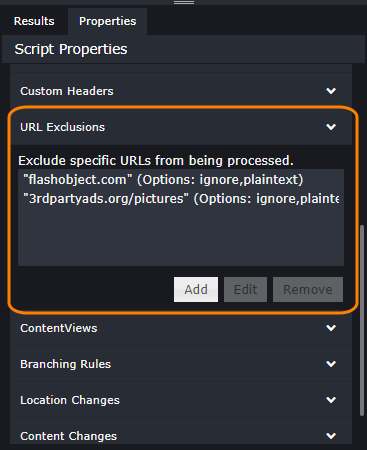
DéjàClick 1.x
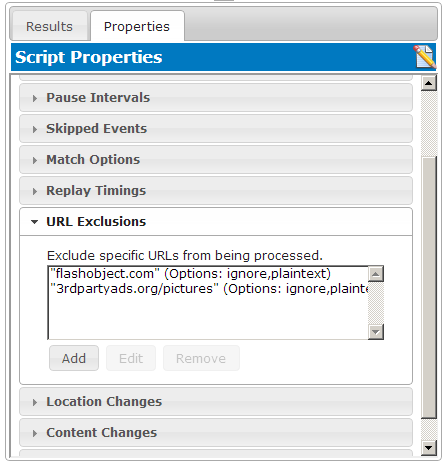
In this example, any URL that includes flashobject.com will be requested by your script, but not included in performance timing. This would include, for instance, myflashobject.com/video and real/flashobject.com URLs.
Same with the second example – this would exclude any URL containing 3rdpartyads.org/pictures from performance timing.