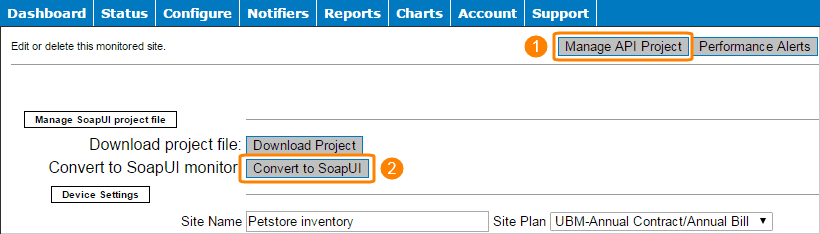API endpoint monitors are an easy way to test a single API endpoint. If you need advanced API monitoring, you can convert your API endpoint monitor to a SoapUI monitor. This will generate a SoapUI project for the monitor, which you can download and edit in SoapUI as required. Conversion retains the monitor configuration and all historical data, so your alerts and reports will not be affected.
 |
The conversion is one-way. SoapUI monitors cannot be converted back to API endpoint monitors. |
To convert a monitor to SoapUI, use AlertSite 1.0 (classic interface):
-
If you are using AlertSite UXM, select > AlertSite 1.0 from the top menu to switch to AlertSite 1.0.
-
Navigate to Configure > Sites.
-
Find and click your API endpoint monitor in the list.
-
Click Manage API Project, then click Convert to SoapUI.
-
(Optional.) Click Download Project to download the project file to make necessary changes, and then upload the modified project back to AlertSite.
SoapUI project structure
The resulting SoapUI project contains a test suite with one test case. Monitor steps become the test steps of the test case.
Each test step contains the following assertions:
-
Status code assertions are converted to the Valid HTTP Status Codes and Invalid HTTP Status Codes assertions.
-
If a monitor step does not have any status code assertions, the Valid HTTP Status Codes assertion is configured by using the following successful status codes:
-
100, 200, 201, 202, 203, 204, 205, 206
-
301, 302, 303, 306 – if the Report redirects as errors monitor option is unselected
-
401, 403 – if the Report authentication challenges as errors monitor option is unselected
-
-
Response assertions are converted to the corresponding JsonPath, XPath, Contains and Not Contains assertions.
-
Header assertions are converted to the HTTP Header Exists and HTTP Header Equals assertions.
-
The Timeout assertion and the monitor-level Step timeout option are converted to the Response SLA assertion.
Variables are replaced with inline property expansions.
Step configuration (HTTP requests, assertions, and variables) will no longer be available in AlertSite. To modify the steps, you will need to edit and re-upload the SoapUI project.