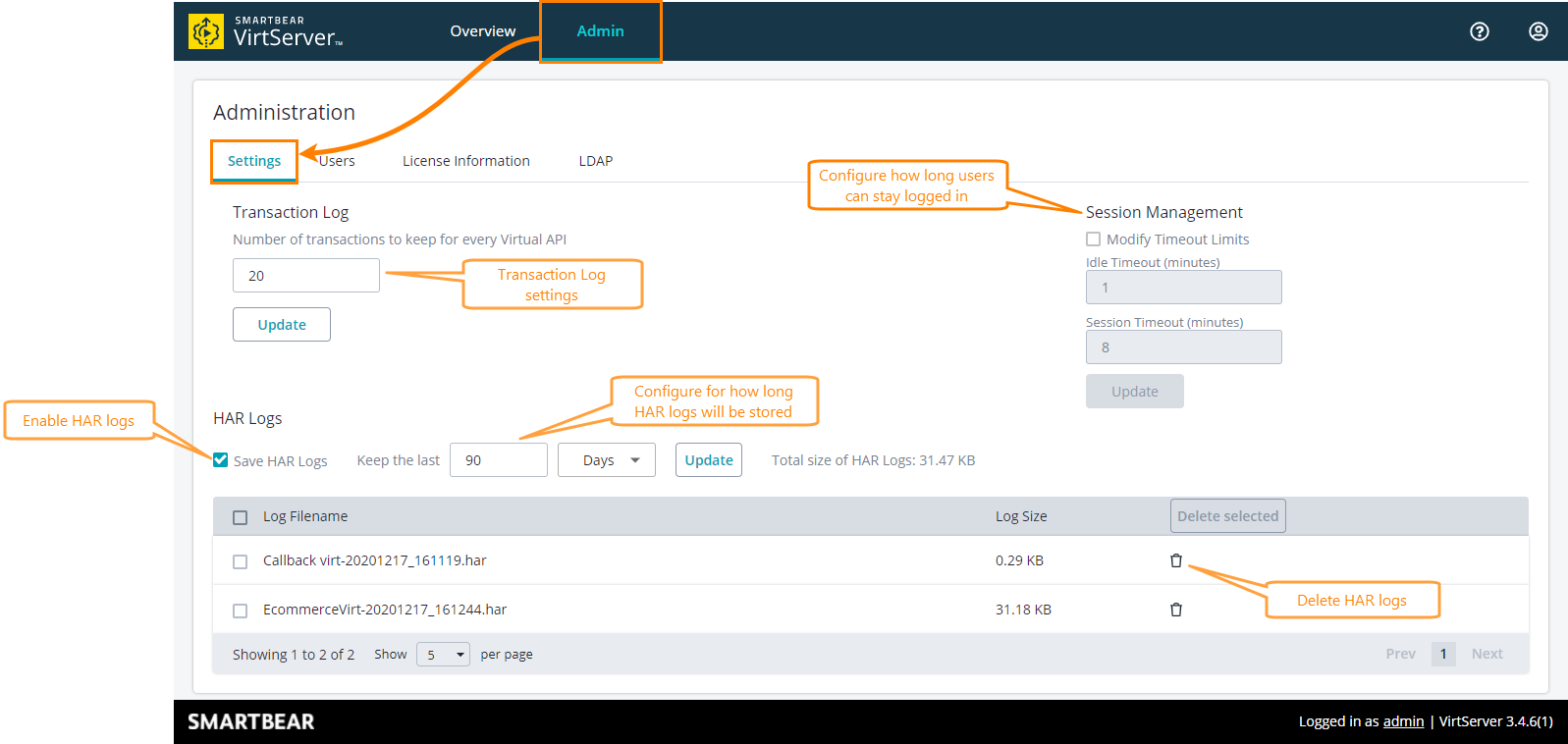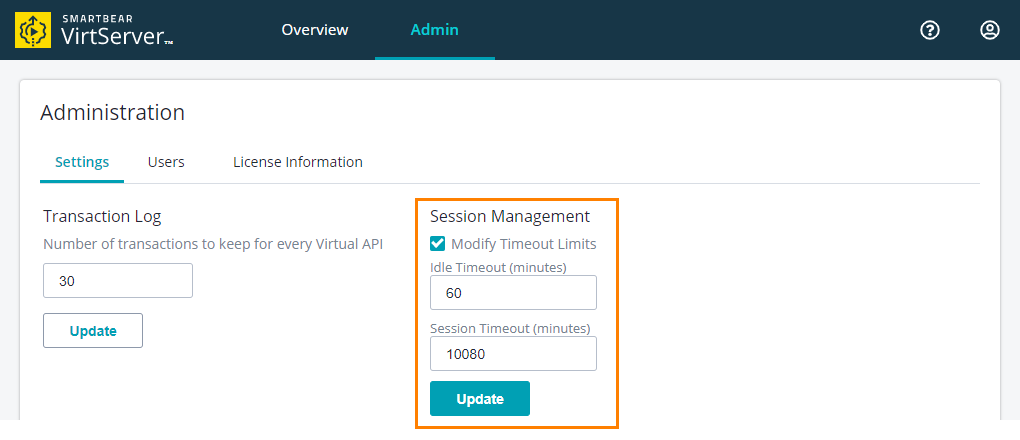In the VirtServer web interface, you can configure such settings of your VirtServer as transaction log limits, HAR logs, session timeout settings, and LDAP connection.
| Tip: | There are more settings that you can configure using the virt-server.yml settings file. |
To open the settings menu:
-
Go to the home page of VirtServer:
https://<virtserver-host>:<port>/virtserver#/For example, if VirtServer is installed on your local machine and you run it on the default port, use the following link:
-
Select Admin > Settings:
Transaction log
This setting specifies the maximum number of log items for each virtual service. When the number of log items reaches the limit, the log will replace the older items with newer ones.
HAR logs
You can save all the requests to a virtual service and its responses to an HTTP Archive format (.har) file.
Enable logging
To enable logging:
-
Enable the Save HAR Logs option.
-
Specify how long the logs will be stored by using the Keep the last option.
| Note: | You can also edit these settings in the VirtServer Settings file (virt-server.yml). |
After you enable logging, VirtServer will save all the logs to the user_home/.readyapi/logs/virts folder. A separate log file is created for each running virtual service. The created logs are also displayed in the table of the Configuration dialog.
Delete logs
VirtServer will automatically delete the logs that are older than the value specified in the Keep the last option. You can also delete the logs manually from the Configure dialog. Click ![]() to delete one log file, or select all log files you no longer need and click Clear Selected.
to delete one log file, or select all log files you no longer need and click Clear Selected.
Specifics
-
VirtServer creates a new log file when you start a virtual service.
-
VirtServer appends data to the log as long as the service is running. It does not close the HAR file, so the file will be invalid until you stop the service or close VirtServer.
Session management
You can set a timeout for user accounts after which they will be logged out of VirtServer. Timeouts apply to sessions in the web interface, connections from ReadyAPI Virtualization, and command-line sessions initiated with the -login command.
There are two types of timeout:
-
Idle Timeout – Time (in minutes) after which a user will be logged out if they do not perform any actions on VirtServer. Minimum value:
1, maximum value:10800. -
Session Timeout – Time (in minutes) after which a user will be logged out even if they are active. Minimum value:
480, maximum value:10800.
To configure timeout limits:
-
Check the Modify Timeout Limits option.
-
Set the desired limits.
-
Click Update.