Let’s create a feature story for our JBehave test.
-
Create the ‘resources’ folder in the src/test directory of your Java project. This folder will contain the feature files.
Tip: You can place your feature files anywhere you want, but normally, they are stored in the src/test/resources project folder. -
In the resources folder, create a text file:
This file should have the .story extension. For example, you can use the name UndoFeature.story.
-
Open the created file and write a feature story:
Narrative:
Run the "Undo" command using hotkeys
In order to check the undo functionality
As a user
I want Notepad to run the "Undo" command using the hotkeys Ctrl + z
Scenario: Run the "Undo" command using hotkeys
Given I open Notepad
And there is no text in Notepad
When I type "Some text"
And I press [Ctrl + z]
Then I should see no text in NotepadThe feature story contains only one scenario: the user types “Some text” in the Notepad window and then presses Ctrl+Z to undo the action. Notepad should remove the typed text and show no text.
See Also
Behavior-Driven Development
About Behavior-Driven Development
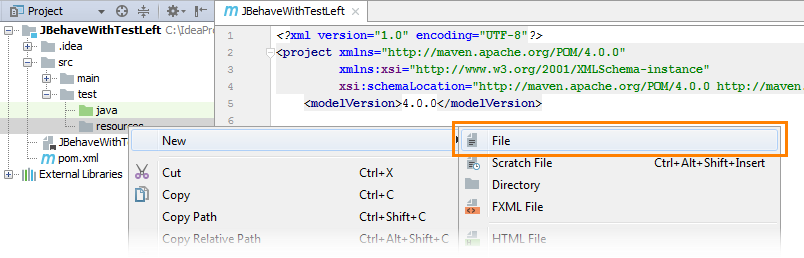
 Prev
Prev