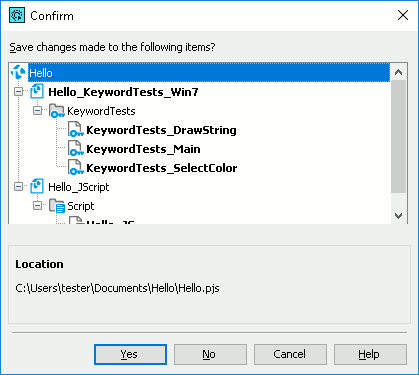The Confirm dialog appears when you try to close TestExecute or open another TestComplete project in it but there are some unsaved changes in the current project (typically, these are the log files that were generated when you ran the current project).
The dialog gives you an opportunity to close TestExecute (or the current project in TestExecute) and save the changes, disregard any changes or cancel closing TestExecute (or closing the current project in TestExecute). Click the Yes, No or Cancel button respectively to save the changes, to loose the changes or to cancel closing TestExecute (or to cancel closing the current project in TestExecute).