You can add information on issues found during the test run to a Mozilla Bugzilla database directly from TestExecute.
To send a bug report to the Mozilla Bugzilla database:
-
Right-click the TestExecute icon (
 ) in the notification area (tray) and then click Post Defect to Bugzilla.
) in the notification area (tray) and then click Post Defect to Bugzilla. -
Select the needed log item.
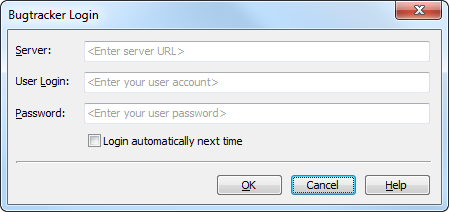
In the dialog, connect to the Mozilla Bugzilla database:
-
In the Server box, enter the URL of the Mozilla Bugzilla database. For example, https://landfill.bugzilla.org/bugzilla-4.4-branch/.
-
In the User Login and Password boxes, enter the login and password of the account under which you want to connect to the database.
-
To save the login and password and skip the login step in the future, select Login automatically next time.
-
Click OK to connect to the database. If the specified URL or user account is not available, an error occurs.
Note: After you connect to the Bugzilla database, the Server address and the User login information are saved.
Enter information on the issue:
-
In the Project box, select the tested product in which the issue occurred.
-
In the Component box, select the component of the tested product in which the issue occurred.
-
In the Version box, select the version of the tested product in which the issue occurred.
-
In the Severity box, specify how severe the issue is.
-
In the Platform box, specify the hardware configuration of the computer where the issue occurred.
-
In the OS box, specify the operating system running on the computer where the issue occurred.
-
In the Summary box, enter a brief description of the issue.
-
In the Description box, enter a description for the issue. Some Bugzilla configurations require that this field be populated.
Click Send to create a new issue and to send it to the Bugzilla database. Otherwise, click Cancel.
If the created bug report has been sent to the Bugzilla database successfully, TestExecute opens the page with the created defect in your default web browser.
If the connection to the Bugzilla database was lost, click Reconnect.
