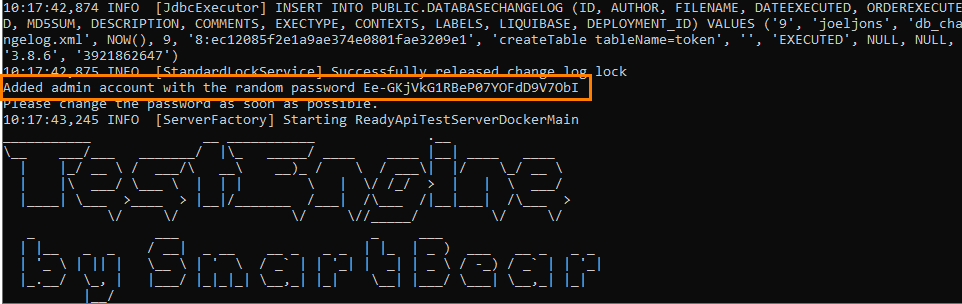TestEngine creates the default admin account during the first start. You use it for initial TestEngine configuration: to install a license and create first users.
Get generated password
If you do not specify a password during the first run or when you reset the account, TestEngine generates a random password. To get the generated password, see TestEngine’s log:
Set password during creation
You can set a custom password for the admin account during the first run of TestEngine or when you reset the admin account. To do this, run the TestEngine executable file with the -p (--password) <arg> argument. For example:
Windows
Linux
Docker container
To pass this argument to TestEngine running in a docker container, use the TESTENGINE_PASSWORD environment variable, for example, if you use the docker run command to run a container:
Reset admin account
You may need to reset the admin account, for example, if you are the only administrator and forgot your password. If there are other administrators, ask them to change the password of the admin account without restarting TestEngine.
To reset the admin account, run the TestEngine executable with the -r (--resetAdminAccount) argument:
TestEngine creates the admin account and generates a random password for it. To specify a custom password, use the -password argument.
Docker container
To pass this argument to TestEngine running in a docker container, set the TESTENGINE_RESET_ADMIN_ACCOUNT environment variable to true. For example, if you use the docker run command to run a container: