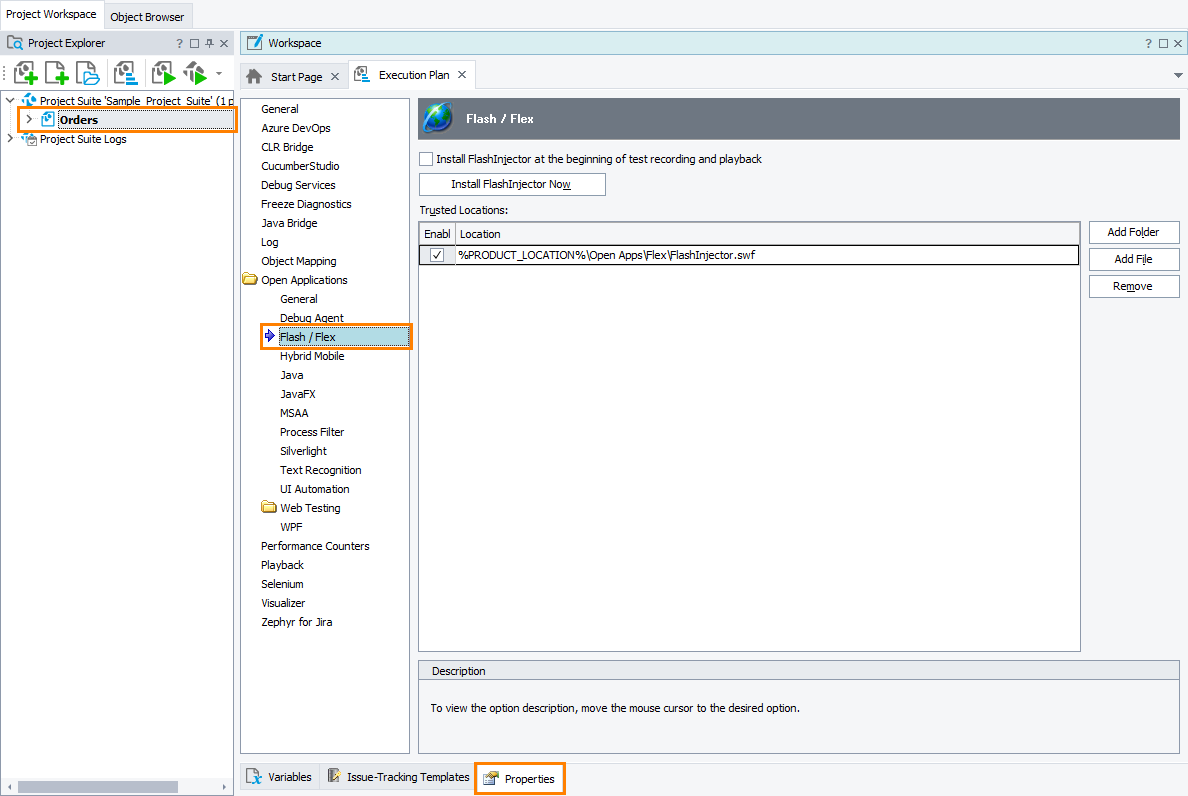|
Information in this topic applies to web applications. |
The Open Applications > Flash/Flex group contains settings that specify how TestComplete works with Flash/Flex applications’ objects. This group is available only if the Flash/Flex Application Support plugin is installed in TestComplete.
To view or modify the Flash/Flex settings:
- Open the Properties page of the project editor and then choose Open Applications > Flash/Flex in the list on the left of the page.
You can change the following options:
- Install FlashInjector at the beginning of the test recording and playback - Specifies whether TestComplete should automatically install FlashInjector when the recording or test run starts.
To install FlashInjector immediately, press the Install FlashInjector Now button. TestComplete will check whether the debug version of the Flash player is installed and whether the FlashInjector module is installed and will register the trusted locations specified on the Trusted Locations list below.
- Trusted Locations - Specifies the files and folders to be added to the list of Flash player's trusted locations. By default, the list includes the path to the FlashInjector.swf file.
To add a folder to the list, press the Add Folder button and select the desired folder.
To add a single file, press the Add File button and select the desired SWF movie.
To remove any file or folder from the list, select it and press Remove. You can also temporarily remove a file or folder from the list of trusted locations. To do this, clear the Enabled checkbox next to the desired item in the list.
Note: Note that these locations are not actually removed until you re-register them. Locations are registered when you start recording and running tests. You can also register them manually by pressing the Install FlashInjector Now button.
The default values of the Flash/Flex settings that are used in new TestComplete projects can be specified in the Default Project Properties - Flash/Flex Options dialog.
See Also
Default Project Properties - Flash/Flex Options
Testing Flash and Flex Applications
Testing Flash and Flex Applications - Overview