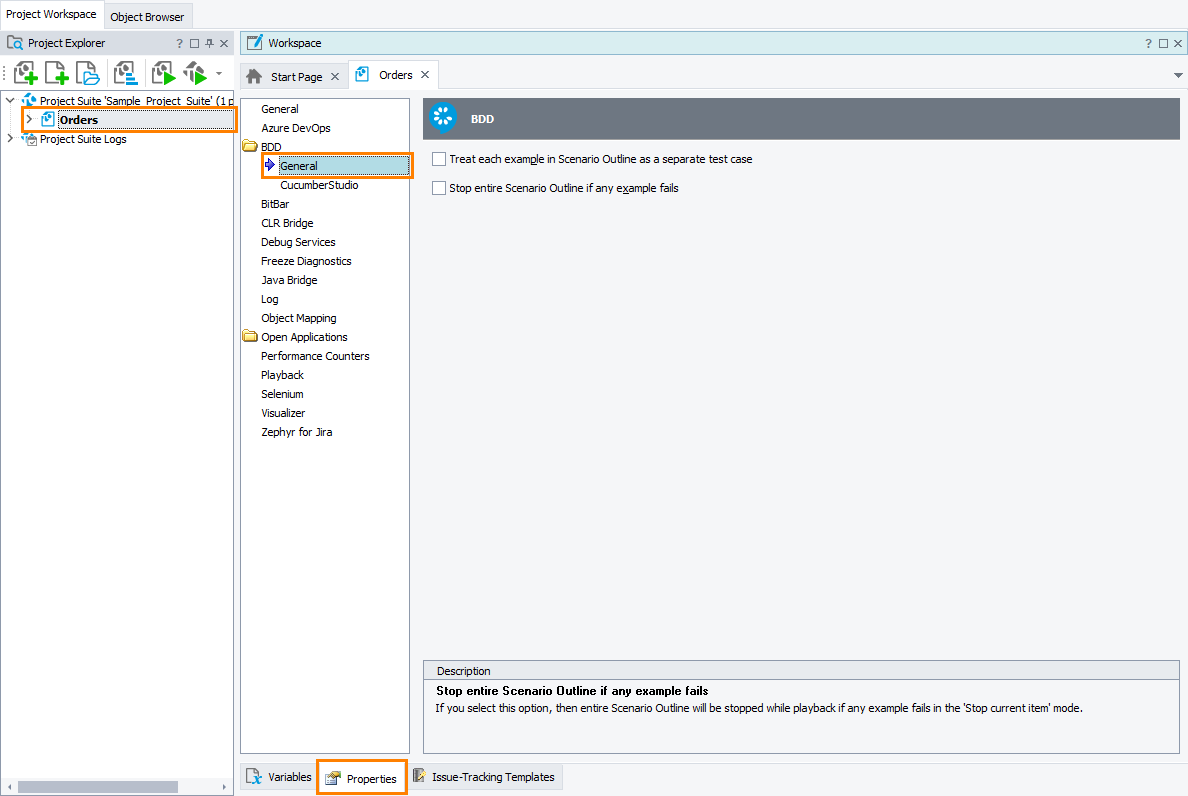You use the BDD - General project settings to configure BDD testing in your project.
To view or modify these settings:
-
Open the Properties page of the project editor and then choose BDD > General in the list on the left of the page.
You can configure the following settings:
-
Treat each example in Scenario Outline as a separate test case - Specifies whether Scenario Outline examples will be displayed as separate test cases in the test log. By default, the setting is disabled, and information about all executed Scenario Outline examples is stored as for one test case.
-
Stop the entire Scenario Outline if any example fails - Specifies whether the test engine will stop the Scenario Outline run if one of the Outline examples fails.
This option ignores other properties that control how the project handles errors. Even if the project is configured to stop the test run on errors, if the Stop the entire Scenario Outline if any example fails option is disabled, the Scenario Outline will continue running.
See Also
Behavior-Driven Development (BDD) With TestComplete
Project Properties