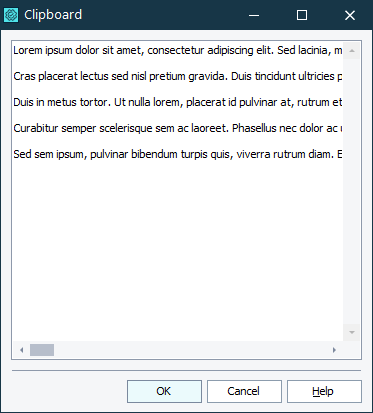This dialog is used to display the contents of properties that return a list of strings. It is brought up by pressing the Edit button ( ) on the Properties page of the Object Browser panel or on the Properties page of the Object Spy Window. This dialog allows you to browse a list of items, copy them to the clipboard and modify the property value (if the property is Read/Write). The dialog caption holds the name of the property for which a dialog was called.
) on the Properties page of the Object Browser panel or on the Properties page of the Object Spy Window. This dialog allows you to browse a list of items, copy them to the clipboard and modify the property value (if the property is Read/Write). The dialog caption holds the name of the property for which a dialog was called.