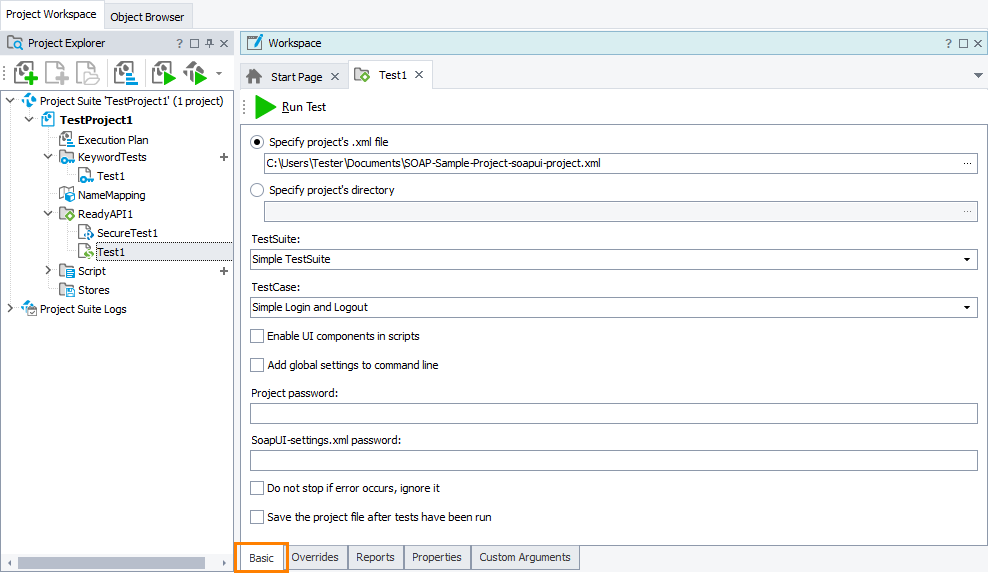On the Basic page of the ReadyAPI Test editor, you specify the ReadyAPI or SoapUI test project to run. You can also specify individual test suites and test cases or security tests to be run, as well as global test project settings:
-
Specify project’s .xml file - The path to the ReadyAPI or SoapUI test project (.xml) to run.
-
Specify project’s directory - The path to the composite project’s folder.
| Note: | You can specify the path to the project file or the path to the project folder using an absolute or a relative path. |
-
TestSuite - A test suite that belongs to the specified project. TestComplete will run all test cases that belong to the test suite or all security tests based on the test cases that belong to the test suite.
-
TestCase - A test case that belongs to the specified project. TestComplete will run the specified test case or security tests based on the specified test case.
-
SecurityTest - (For Secure Tests Only) A security test that belongs to the specified project.
| Note: | If the ReadyAPI or SoapUI project is encrypted, TestComplete will not be able to get the list of the available test suites, test cases and security tests and will run all the tests of the test project.
To run a specific test case or security test, specify it on the Custom Arguments page of the editor by using command-line parameters. For example:
-s test_suite_name -c test_case_name -n security_test_name
|
-
Enable UI components in scripts - Specifies whether UI components are enabled during the test run. Select this check box if you use SoapUI UI components to show or to prompt for information during the test run.
-
Add global settings to command line - Select this check box to use the global settings (<User>\soapui-settings.xml) during the test run.
-
Project password - A password for the test project. Specify the property if the project is encrypted.
-
SoapUI-settings.xml password - A password for the global settings file (soapui-settings.xml). Specify the property if the global settings file is encrypted.
-
Do not stop if error occurs, ignore it - Select this check box to command the test runner to ignore any errors that may occur during the test run and continue testing.
-
Save the project after tests have been run - Specifies whether the test runner will save the changes made in the test project after the test run is over.