An application can have several objects of the same type that have no unique properties. For example, DIV elements in a web application. A desktop application may spawn two processes with the same name, and only one process may have windows and UI objects. This may cause issues with object identification during the test run.
 You cannot specify required children for objects you map by using selectors.
You cannot specify required children for objects you map by using selectors.
To avoid possible issues, you can map such objects by their unique child objects:
-
Select the object in the Name Mapping repository.
-
Switch to the Required Children tabbed page of the editor. It shows all the mapped child objects of the selected object.
If the needed child objects are not in the Name Mapping repository, but you see them in the Object Browser, add them to the repository manually.
-
Select the child objects that are unique to this object.
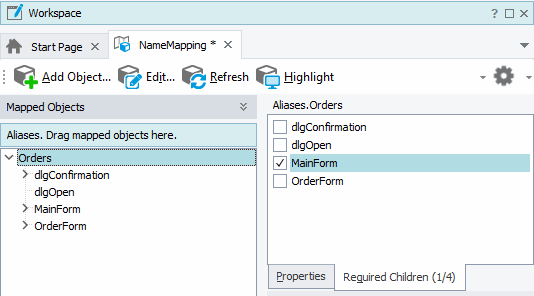
-
Save the changes.
| Note: | If your tests do not interact with non-unique objects directly, you can remove them from the Name Mapping repository. In this case, to access their child objects, use extended search. See Name Mapping - Extended Search. |
