Use the Send Log via E-mail dialog to specify whether you want to keep Visualizer images in the test log you are sending via email.
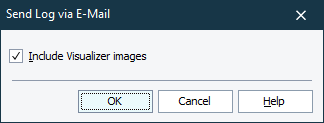
TestComplete shows this dialog when you click  Send via E-Mail on the Summary report toolbar, or when you right-click an item in the Log Items tree of the detailed test log and then click
Send via E-Mail on the Summary report toolbar, or when you right-click an item in the Log Items tree of the detailed test log and then click  Send via E-Mail.
Send via E-Mail.
To remove Visualizer images from the log you are sending, clear the Include Visualizer images check box. This will decrease the size of the test log, but it can make it harder to understand log entries.
