Grouping results means getting all results (records) that share a single value for one column. The column you choose to group results on becomes a synopsis of the entire result set, shown in tree fashion, and the individual records are available by opening up the appropriate branch. This simplifies onscreen navigation within results.
You can apply grouping by simply choosing Group by This Column from the context menu for the column header. However, for better control, and especially to undo grouping, you can choose  Show Group Pane from the context menu. This opens the grouping area:
Show Group Pane from the context menu. This opens the grouping area:
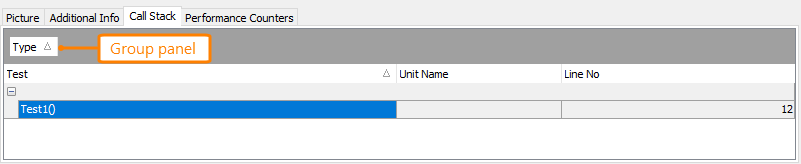
To group results on a column, drag the column header to the grouping area. To un-group results, drag the column header out of this area.
