You can change the font and color settings for columns in TestComplete panels. To do this, right-click somewhere within a panel and choose Format Columns from the context menu:
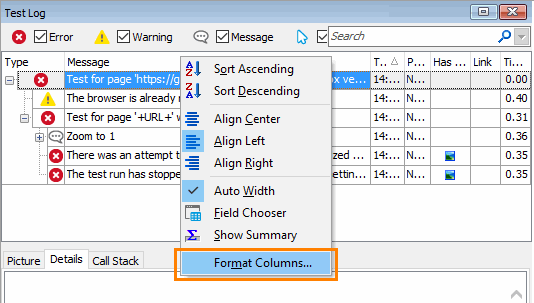
This will call the Format Columns dialog, where you can modify the font and color settings as well as a number of other column options.
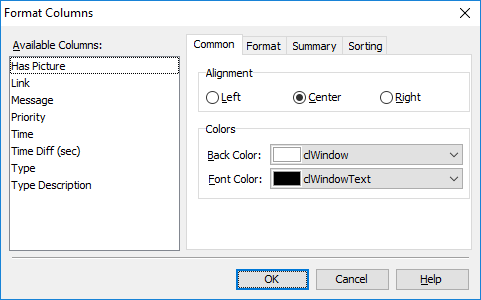
Note that column formatting is not supported in all of TestComplete panels.
