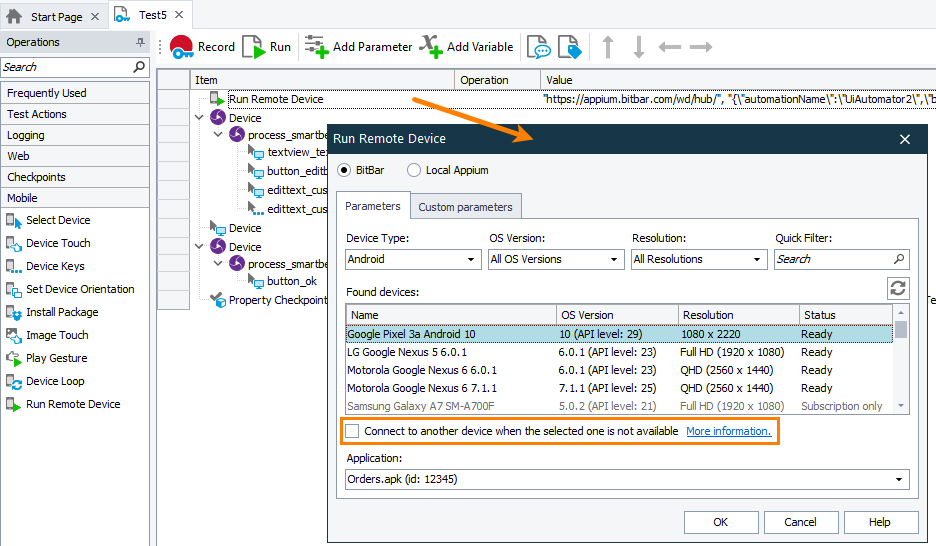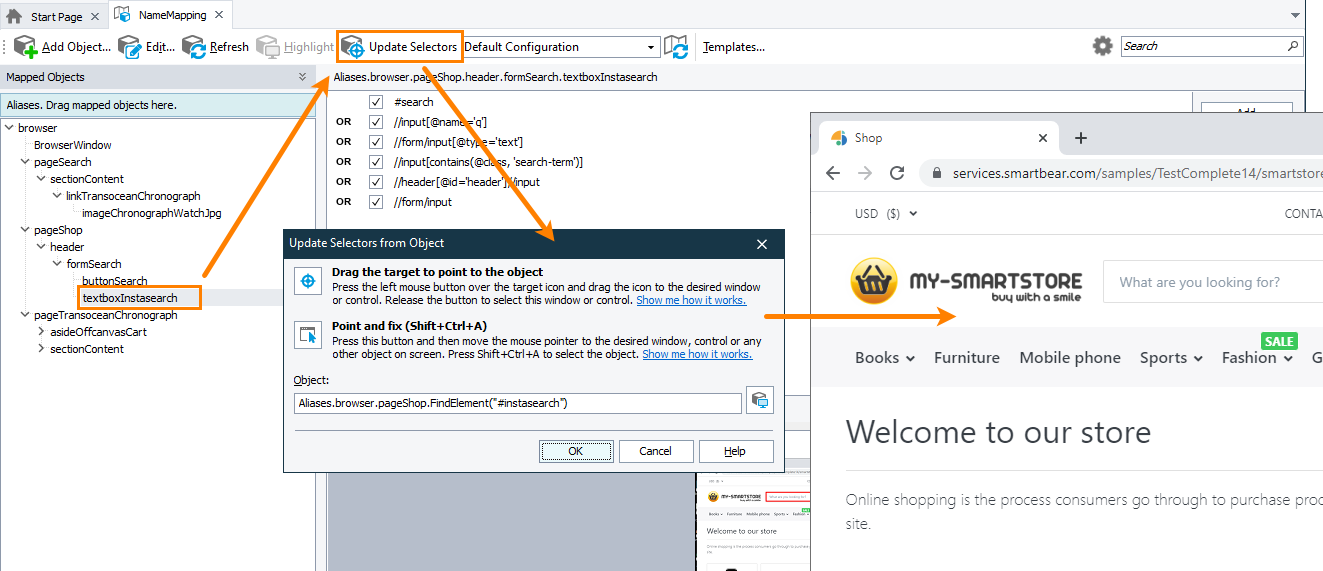This topic describes the changes made to TestComplete 14.93. For information on the changes made to other versions of the product, see Version History.
In version 14.93
Mobile testing improvements
-
Automatic device replacement. The mobile tests to be run in the BitBar device cloud support a new configuration setting. You can use it to command the test engine to find a replacement device if the target device is not available for some reason:
This way, your test will not fail but will run on another similar device. See Select a Device to Connect.
-
Support for iOS 14.7: If your mobile tests use the non-Appium mobile support, you can now create and run automated tests on this iOS version.
-
The
Deviceobject has two new methods to check whether the virtual keyboard is visible or not, and to hide this keyboard, if needed:
Web testing improvements
-
Easier update of CSS selectors. If your tested web application has been changed, you may need to update the XPath expressions and CSS selectors that the test engine uses to recognize web objects. Now, you can do this quickly by pointing to the needed object on the screen. TestComplete will replace the existing XPath expressions and CSS selectors with the actual values the target web object has. See Update Selectors for Web Objects.
-
Using optical character recognition in web tests running in device clouds. Now, you can use optical character recognition (OCR) to identify objects in web tests running in desktop web browsers in remote environments. This way, your tests can interact with web elements that TestComplete cannot recognize by other means. For instance, your tests can recognize the contents rendered by
canvaselements and simulate user actions over them. -
New Electron support. This version of TestComplete introduces a new approach for supporting Electron applications — by using the Chrome DevTools Protocol. The new approach eliminates the limitations of the previously-used approach.
That previously-used approach is still available, all your existing tests will remain valid. You can use it to create tests, though we’d recommend using the new approach.
To make your existing tests support the new approach, all you need to do is to modify the way your tested Electron application starts. See About Testing Electron Applications With TestComplete. The way TestComplete recognizes objects in Electron applications and simulates user actions has not changed, therefore, no other modifications for your tests are needed.
-
We’ve improved internal subsystems supporting the Microsoft Dynamics 365 applications. The tests have become more stable. Also, you can now record and play back hover actions and clicks on images correctly.
-
Support for the latest versions of web browsers:
-
Firefox 92
-
Chrome 93
-
Edge Chromium 93
-
Other improvements
-
We’ve improved the performance of test scripts that run from keyword tests, for example, by the Run Code Snippet operation.
-
We’ve also improved the product installer to eliminate issues that might occur during the installation if the reboot was required.
-
We have fixed several issues reported by our customers.
Discontinued support
-
The Borland Database Engine developed by Embarcadero has been deprecated. Therefore, the support that TestComplete provides for the engine is deprecated as well. It will be removed in one of the future releases. We don’t recommend using it in your tests. To access databases, use Microsoft ADO. See Using ADO Components.
-
Support for earlier builds of iOS 13 has been removed from TestComplete. Now, TestComplete supports only iOS 13.6 and 13.7.
If you need support for other iOS 13 versions, please contact our Customer Care team.
-
Our records say that the GUI Explorer tool has been rarely used, so we have removed it from the product.

 Mobile testing improvements
Mobile testing improvements