This topic describes the changes made to TestComplete 10.60. For information on the changes made to other versions of the product, see Version History.
 Ready! API and SoapUI Automated Test Support
Ready! API and SoapUI Automated Test Support
 Support for Embarcadero RAD Studio XE 7
Support for Embarcadero RAD Studio XE 7
 Support for Recent Browser Versions
Support for Recent Browser Versions
 Flash and Flex Testing Enhancements
Flash and Flex Testing Enhancements
 New Scripting Methods and Properties
New Scripting Methods and Properties
Ready! API and SoapUI Automated Test Support
Now you can launch your Ready! API and SoapUI tests from within TestComplete. Using this new functionality, you can easily combine your API tests and web functional tests into one test battery.
The supported versions include Ready! API 1.0 and later, and SoapUI and SoapUI Pro 5.0 and later. For complete information, see Integration With ReadyAPI and SoapUI.
Jenkins Integration
Now you can run your TestComplete tests directly from your Jenkins builds. SmartBear provides a special plugin for Jenkins that enables you to run your automated tests on any test machine (node) as part your Jenkins build and deployment processes. This way, for example, you can automate the launch of your TestComplete regression tests as part of nightly builds, or run specific tests for the “final” builds of your application. See Integration With Jenkins.
Mobile Testing Enhancements
iOS Testing
-
Testing iOS hybrid applications. iOS hybrid applications use the UIWebView and WKWebView controls to display web pages as part of their user interface. With TestComplete 10.60, you can create and run automated tests for these applications. TestComplete detects embedded web pages and recognizes web elements on them, so your tests can work with both native iOS controls and web elements. See Testing Hybrid Mobile Applications.
-
Automatic instrumentation of iOS Swift applications. In earlier TestComplete versions, you could prepare your Swift applications for testing with Xcode IDE only. With version 10.60, you can instrument your iOS Swift applications using TestComplete wizards and dialogs.
Android Testing
-
Support for applications instrumented in Android Studio. Earlier, you could instrument your Android applications from within TestComplete, or in the Eclipse IDE. Now you can also instrument them in Android Studio. See Instrumenting Android Applications in Android Studio (Legacy).
Support for Embarcadero RAD Studio XE 7
Now you can create and run automated tests for 32- and 64-bit Delphi and C++Builder applications created with Embarcadero RAD Studio XE7.
Support for Recent Browser Versions
TestComplete 10.60 supports creating and running web tests on the following web browser versions:
- Chrome 40
- Firefox 33-35
- Opera 27
- Internet Explorer 7-11
Flash and Flex Testing Enhancements
-
Support for Apache Flex 4.14. TestComplete supports the most recent release of Apache Flex - 4.14. See Testing Flash and Flex Applications.
-
Support for embedded ActiveX Flash Player. A desktop application can use the ActiveX Flash Player component to display Flash and Flex movies as part of the application’s UI. TestComplete can now recognize individual objects in such movies and provide access to their methods and properties. See Testing Desktop Applications With Embedded Flash Player.
Overall Improvements
-
Posting bugs to Bugzilla from the test log. In earlier versions, to post an error report to Mozilla Bugzilla, you had to create an issue-tracking template. In addition to this functionality, you can now easily post bugs to Bugzilla directly from the test log:
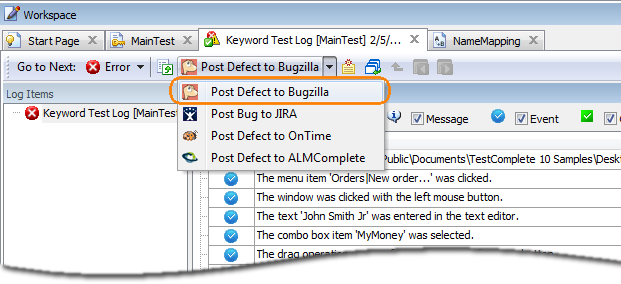
-
Easier navigation in the test log. The TestComplete test log contains new toolbar items that help you quickly jump back and forward in the history of log views. The new functionality greatly simplifies the analysis of test logs that contain lots of records:
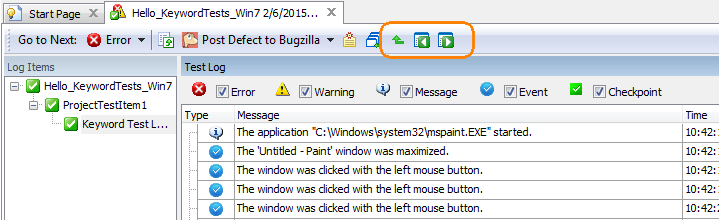
-
Auto-correcting Name Mapping repositories. Name Mapping files can be corrupted if they are modified outside of TestComplete. This can happen, for example, if somebody changed the file in a text editor, or if two file versions were merged by a source control system.
If TestComplete detects that the Name Mapping repository is corrupted, it tries to restore the data automatically and displays a message box informing you about the issue. If you get such a message on TestComplete startup, we recommend that you view the change log to make sure the recognition properties have been modified properly.
-
Assistance in license recovery. As TestComplete licenses are bound to the hardware of the License Manager PC, they become unavailable if the hardware is changed, damaged or is not functional for some other reason. TestComplete now includes the new License Recovery wizard that will help you resolve licensing issues that occur in these cases.
-
Automatic creation of reports by using the Report Generator utility. You can use the Report Generator utility to automatically generate a report with a dump file and event logs after the traced application closes. Just run the Report Generator with the -generate-report command-line argument.
-
Installing plugins from the command line. Now, you can install and uninstall TestComplete plugins by using the /install and /uninstall command-line arguments. These arguments also work for TestExecute. The new functionality simplifies the way in which you configure TestComplete and TestExecute for running, for example, on remote computers. For detailed information on the arguments’ format, see TestComplete Command Line.
-
Object-driven testing is back. Based on the user feedback, we have restored the ODT project item in TestComplete 10.60. The item was removed in version 10.40.
Note, however, that this project item is deprecated. Please avoid using it when creating new tests.
-
A number of bugs have been fixed.
New Scripting Methods and Properties
-
TestComplete provides the new
FindExandFindChildExmethods that are common for all test objects. The new methods are similar to the existingFindandFindChildmethods. You can use them to find windows and controls in tested applications and in the system.The new methods have an additional parameter that lets you specify a timeout for the search. See the method descriptions.
-
Now you can use the new
WorkFolderproperty to specify a working folder for your tested Java applications from scripts. -
The
NameMappingscripting object now contains the new TimeOutWarning property. You can use it to prevent TestComplete from posting the Search for a Mapped Object Took Too Much Time warning to the log. -
The
AQtimescripting object contains the new ClearResults method. You can use it to clear the profiling results that AQtime collected while your tests were preparing the tested application for the test (for example, the needed dialog boxes were opened), and get profiling results from the application when running specific tests against it.
New Supported Control Versions
TestComplete version 10.60 introduces support for the following control versions:
- JQuery Mobile 1.4.5
- Ext JS 5.1.0
- TAdvStringGrid 6.0.2
Known Issues
-
Android testing: HTC One S devices use custom HTML5 controls for entering date and time values. TestComplete is unable to recognize these controls and to create wrapper test objects for them, so it records and plays back user actions on these controls on HTC One S devices using the image-based testing approach (that is, it uses image repository items rather than wrapper test objects).
