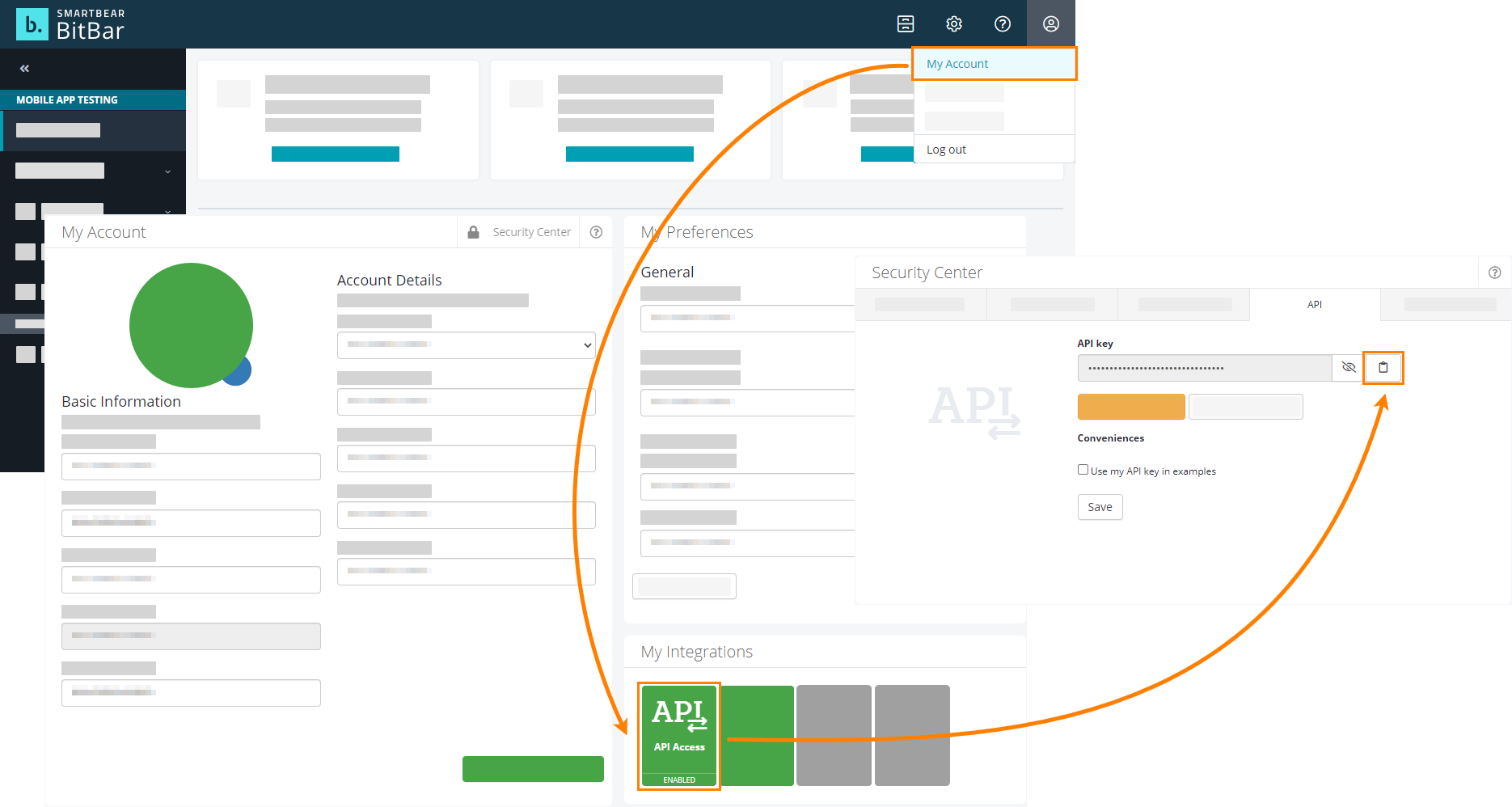You use the General Device Cloud project properties to bind your TestComplete project to a BitBar account that you will use to run mobile tests in the BitBar device cloud.
To view or modify properties
-
Select Tools > Current Project Properties from the TestComplete menu.
– or –
Double-click the project in the Project Explorer. In the project editor, switch to the Properties tab.
– or –
From the context menu of the project in the Project Explorer, select Edit > Properties.
-
In the tree on the left of the project properties editor, select Device Cloud.
Available properties
API key - A secret token that you will use to access the BitBar API.
You can click Test Connection to make sure that TestComplete can access the BitBar API using the specified key.
See Also
About Mobile Tests
About Cross-Platform Web Tests
Project Properties - Device Cloud Options

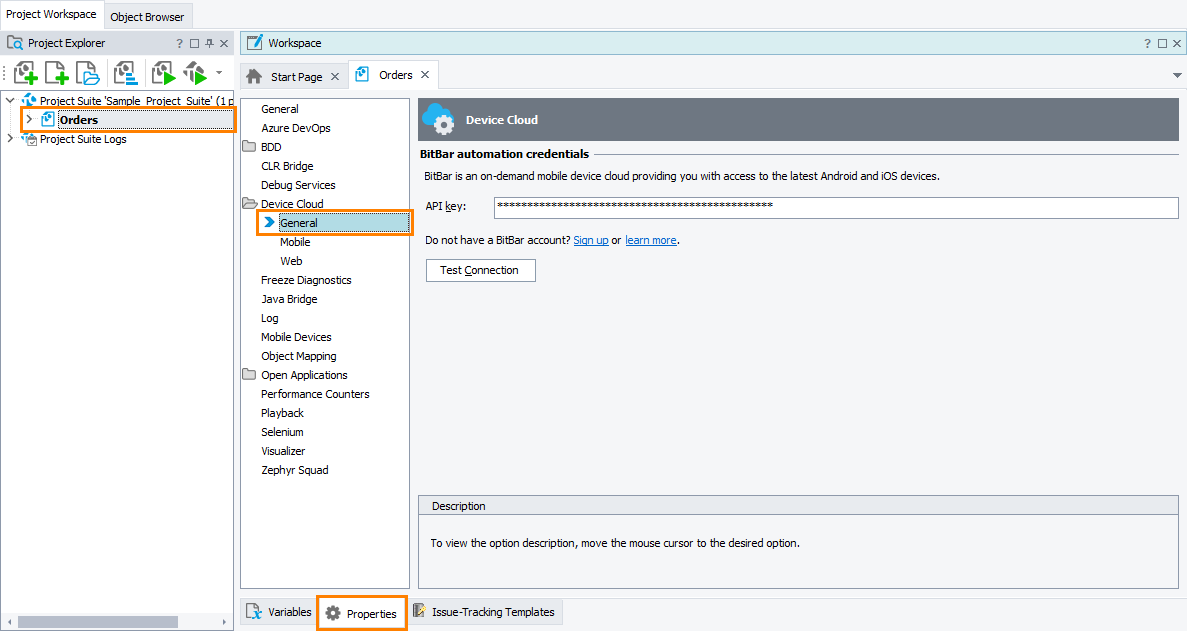
 Learn how to get the API key
Learn how to get the API key
 to copy your API key to the clipboard.
to copy your API key to the clipboard.