This dialog allows you to select an operation to add to the list of operations that do not affect grouping. The dialog appears when you click Add button in the Keyword Test Editor - Groups Options dialog.
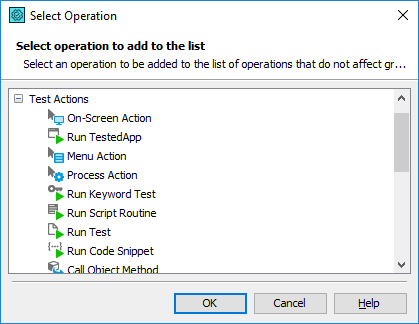
The dialog lists all available keyword test operations grouped by categories. Choose the needed operation and click OK to add it to the list. To close the dialog without adding any operation, click Cancel.
