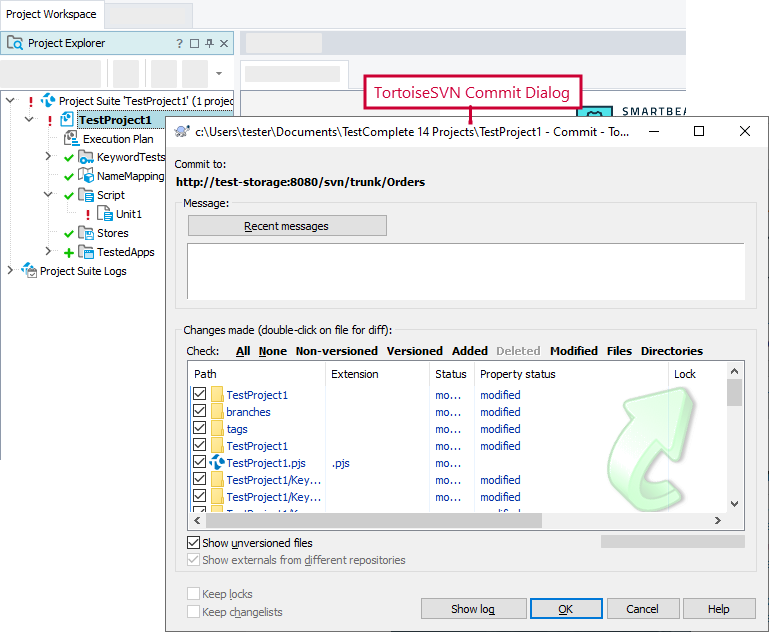This topic describes integration of TestComplete and the TortoiseSVN client. Integration with a TortoiseSVN client gives you more abilities to work with Subversion from TestComplete IDE
What Is TortoiseSVN?
TortoiseSVN is a free Subversion client for the Windows operating system. You can download the latest version from here:
 http://tortoisesvn.net/downloads.html
http://tortoisesvn.net/downloads.html
If your test project is bound to the Subversion source control, we recommend that you integrate TestComplete with TortoiseSVN and use it to work with your Subversion repository directly from TestComplete.
Enabling TestComplete Integration With TortoiseSVN
-
Make sure that the TortoiseSVN client is installed on your computer.
-
In TestComplete, select Tools > Options > Source Control from the main menu to open the Source Control Options dialog.
-
In the dialog, make sure that the Current source control plugin option is set to Subversion Plugin.
-
Select the Use TortoiseSVN client check box and click OK to save the changes.
Working With TortoiseSVN From TestComplete
To work with Subversion, TestComplete will call TortoiseSVN native dialogs.
TestComplete integration with TortoiseSVN enables you to:
-
Use the TortoiseSVN client’s native dialogs to work with Subversion (this may be useful if you are familiar with the TortoiseSVN interface and functioning).
-
View local changes (TestComplete adds a special
 Show Changes command on its Source Control toolbar and menus).
Show Changes command on its Source Control toolbar and menus). -
Resolve conflicts occurring when you update your working copy (TestComplete adds a special
 Resolve Conflicts command on its Source Control toolbar and menus).
Resolve Conflicts command on its Source Control toolbar and menus). -
Performs various advanced tasks, like viewing differences between revisions or working with repository directly, via native TortoiseSVN dialogs.
For detailed information on how to work with TortoiseSVN client dialogs, see TortoiseSVN documentation.
See Also
Integration With Subversion
Integration With Source Control Systems