The Git Repository Settings dialog allows you to specify a number settings for the current Git repository. The dialog is displayed when you do any of the following:
- Select File > Source Control > Settings from the TestComplete main menu.
- Right-click within the Project Explorer and choose Source Control > Settings from the context menu.
- Click
 Settings on the Source Control toolbar. If the toolbar is hidden, right-click the main menu and select Source Control in the ensuing context menu to show the toolbar.
Settings on the Source Control toolbar. If the toolbar is hidden, right-click the main menu and select Source Control in the ensuing context menu to show the toolbar.
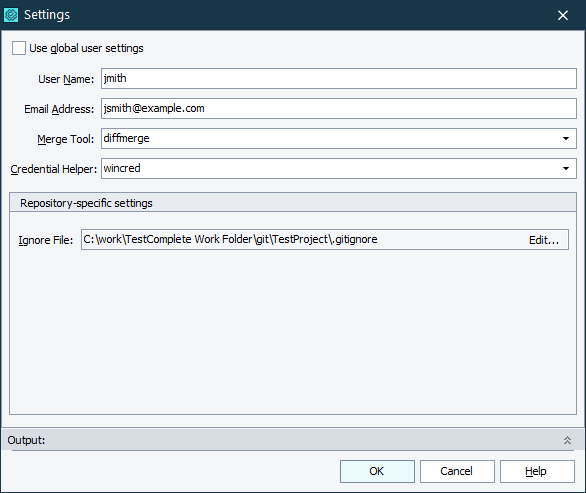
The dialog lets you specify the following options.
- Use global user settings - Specifies whether to use the global user settings. These settings are defined in the ~/.gitconfig or ~/.config/git/config file and are common for newly created repositories. Otherwise, you may specify the following settings that will be relevant for the current repository:
- User Name and Email Address - The user name and email to use to submit changes to the current repository.
- Merge Tool - Specifies which external merge tools to use when resolving conflicted files.
- Credential Helper - Specifies which credential helper program to use. Wincred is the recommended tool.
- Ignore File - Indicates the location of the repository’s ignore file. To modify this file, you can click the Edit button or use any text editor.
The Output field shows the output from the Git command-line utility (git.exe). This data is helpful to diagnose a problem in case of an error. The Output field is collapsed by default.
To save the changes you made to options and close the dialog, click OK. Cancel will close the dialog discarding any changes.
