 |
The manual testing functionality is deprecated. Do not use it for creating new tests. It will be removed in a future TestComplete release. |
The Preview Step dialog holds a description of and detailed instructions for a manual test step of the HTML or XML+XSL content type. This dialog is called when you right-click a test step in the step list of the Manual Test editor and select Preview Step Dialog from the context menu.
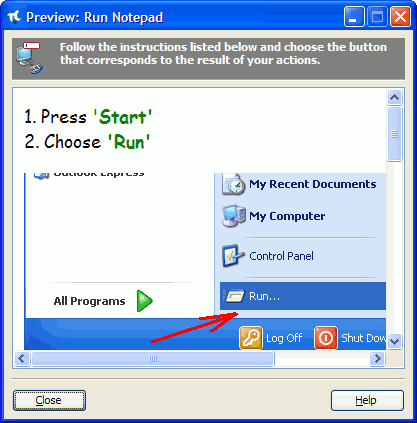
The purpose of displaying the dialog at design time is to show how step instructions will be displayed in the Step Description dialog during a manual test run. With the dialog, you can preview what the step instructions will look like when you will execute your manual test.
The Preview Step dialog is similar to the Step Description dialog displayed when you perform a test step during a manual test run. However, the Preview Step dialog only displays the instructions to be performed, it does not contain buttons or a toolbar to manage manual test execution like the Step Description dialog does.
See Also
Manual Testing
About Manual Test Editor
Step Description Dialog
