Use the Select Remote Test dialog to specify the test of the project, that is currently selected in the Tasks editor's Project file name column for the task. This dialog appears when you click the ellipsis button in the Test column of the Tasks editor.
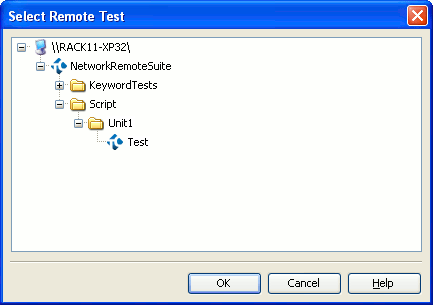
The dialog lists all existing tests in the specified remote project. Select the needed test and then click OK to confirm your choice or click Cancel to close the dialog without choosing a test.
See Also
Working With Hosts
Working With Tasks
Editing Task Properties
Distributed Testing
