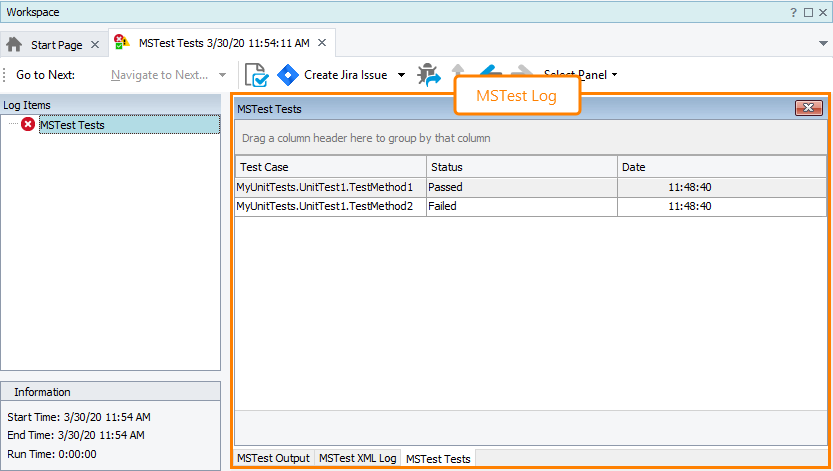TestComplete shows results of MSTest tests in the following panels:
-
MSTest Output - Shows the command-line output produced by mstest.exe.
-
MSTest XML Log - Shows the test results in the XML format.
-
MSTest Tests - Shows information about executed tests in a tabular form.
The MSTest Tests panel holds the following columns:
| Column | Description |
|---|---|
| Test case | Name of the test. |
| Status | Specifies whether the test passed or failed. |
| Date | The date and time of the test run. |
You can customize the layout of panels according to your needs. For example, you can sort records on a column or change their width. For more information, see Arranging Columns, Lines and Panels.