The Objects collection of the Stores project item contains StoredObjects elements. Each element represents a collection of properties and fields of a tested object (and, optionally, of its children) that are stored in your TestComplete project.
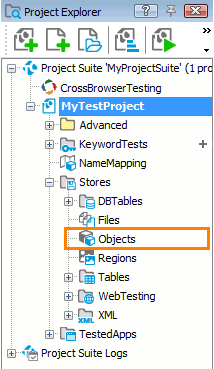
Property collections are stored in individual XML files with the .tcObject extension. By default, when you add a new property collection to your project, the corresponding XML file is placed in the folder of the Stores\Objects project.
Normally, property collections are stored in projects for comparison purposes. For example, you can use property collections to compare them with the actual set of the tested object’s properties and make sure that the tested object’s properties have the correct values.
For detailed information on using property collections for comparison, see About Object Checkpoints.
To view the list of stored property collections and examine the properties and fields contained in each collection, use the Objects editor. For more information on the editor, see About Objects Editor.
To work with the Objects collection’s elements from tests, use the Objects and StoredObject scripting objects.
