You can export test results to HTML and MHT. To do that, right-click a test log and select Export to. The Choose Storage Type and Location dialog appears, where you can select the export format and options.
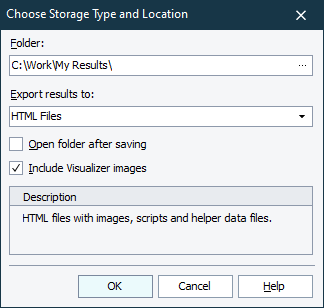
You can specify the following options:
-
Export results to - the export format:
-
HTML Files - HTML files with images, stylesheets, scripts and helper data files. Specify the Folder to save the files to. The main file is index.htm.
-
Multipart Hypertext Storage, or MHT - a web page archive (a web page with accompanying files packed into one file). Specify the File name of the MHT file to be created.
Note: MHT files can be viewed only in Internet Explorer.
-
-
Open file (folder) after saving - If selected, TestComplete will automatically open the created MHT file or (when exporting to HTML) the folder containing the created files.
-
Include Visualizer images - If selected, the exported log will include Test Visualizer images. Note that these images take additional disk space.
Click OK to proceed or Cancel to cancel the export.
