TestComplete includes special objects and properties that provide scripting interface to menus of different vendors. For instance, it uses XtraPopupMenu for Developer Express context menus, StripPopupMenu for context menus provided by the Microsoft MenuStrip Class library, PopupMenu for working with standard Win32 menus and so on.
During keyword test creation, TestComplete automatically specifies the types of the tested menus and uses those types for generating appropriate code when converting keyword tests to scripts.
If the keyword test you are converting to script contains operations that work with menus whose type is not specified, TestComplete displays the Select Menu Type dialog.
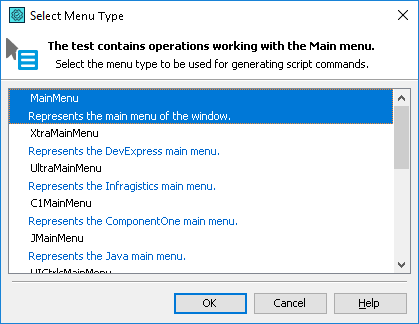
The dialog contains a list of supported menu types. Use the dialog to select the menu type to be used for generating script code.
If the keyword test contains operations that work with the main and context menus of the tested application, the dialog is displayed twice: for the main menu and for the context menu.
As you select the menu type in the dialog, TestComplete uses it to convert all the operations that work with unidentified menus in your test. If the unidentified menus belong to different vendors, you will have to modify the generated script and specify the appropriate properties in order for the script to run successfully.
You can also use the Select Preferred Menu dialog to set a menu type that will be used for converting operations performed over undefined menus.
See Also
Converting Keyword Tests to Scripts
Select Preferred Menu Dialog
